Unlock Your Voice: Experience the Best Text to Speech Free Download Options for Every Need
Save 15%

Finding the right text to speech software doesn't have to be a hassle. There are plenty of free options out there that can cater to various needs, whether you're looking for something simple to read your emails aloud or a more advanced tool for creating voiceovers. With so many choices, it's all about matching the features you need with what's available for free. This guide will help you explore some of the best free text to speech tools and how to make the most of them.
Key Takeaways
- Free text to speech software can vary greatly in quality and features, so it's important to identify your specific needs before choosing one.
- Some free tools offer basic functionality, while others provide more advanced options like voice customization and multiple language support.
- User reviews can be a helpful resource when evaluating the effectiveness and reliability of different text to speech tools.
- While free options are available, they often come with limitations such as fewer voice choices or lack of offline capabilities.
- Exploring different tools and trying them out can help you find the best fit for your personal or professional needs.
Exploring Top Free Text to Speech Software
Understanding the Basics of Text to Speech
Text to speech (TTS) technology converts written text into spoken words. It's like having a virtual narrator read out loud for you. This tech is super handy for people who have trouble reading or just prefer listening. It’s also a lifesaver for multitaskers who want to consume content while doing other things. The basics are pretty straightforward: you input text, and the software outputs sound. But the quality of that sound can vary a lot.
Key Features to Look For
When picking a TTS tool, there are a few features you might want to keep an eye on. Voice quality is a biggie—nobody wants to listen to a robotic voice if they can avoid it. Look for tools that offer natural-sounding voices. Language options are another thing to consider, especially if you need multiple languages. Some tools also let you tweak the speed and pitch of the voice, which can be really useful. And don’t forget about compatibility—make sure it works on the devices you use.
Popular Free Options Available
There are quite a few free TTS options out there, each with its own perks and quirks. Natural Reader is a standout with its easy-to-use interface and high-quality output. Then there's Balabolka, which is great for offline use and supports a bunch of file formats. TTSReader is another good pick for on-the-go reading; it’s lightweight and doesn’t need any installation. Each of these tools offers something unique, so it’s worth trying a few to see which one fits your needs best.
"Text to speech software is more than just a tool—it's a way to make content accessible to everyone, regardless of their reading ability or language preference."
How to Choose the Right Text to Speech Tool
Assessing Your Needs
Before diving into the world of text-to-speech (TTS) tools, it's crucial to start by understanding what you need. Think about why you're using TTS software and what you want to achieve. Are you looking for a tool to help with accessibility, or do you need something for professional voiceovers? Maybe you're just curious and want to experiment. Knowing your primary purpose can help you narrow down your options.
- Purpose: Determine whether you need TTS for personal, educational, or business purposes.
- Audience: Consider who will be listening to the output. Is it for a wide audience or just for personal use?
- Frequency of Use: Will you be using the software daily, weekly, or just occasionally?
Comparing Features and Benefits
Once you've figured out your needs, it's time to compare the features of different TTS tools. Look for tools that offer language and accent options, as these can be essential for reaching a global audience. Some tools, like TTS Maker, provide a wide range of voices and languages, which can be beneficial if you're targeting diverse groups.
Here's a quick checklist of features to consider:
- Voice Quality: Look for natural-sounding voices that don't sound robotic.
- Language Support: Does the tool support the languages and accents you need?
- Customization Options: Can you adjust the speed, pitch, and tone?
- Ease of Use: Is the interface user-friendly?
- Cost: Are there free versions, and what do the paid plans offer?
Evaluating User Reviews
User reviews can be a goldmine of information when choosing a TTS tool. They provide insights into the real-world performance of the software, beyond what the developers claim. Check out reviews for TTS Maker to see how it stacks up in terms of user satisfaction.
- Reliability: Are users reporting any bugs or issues?
- Support: Is customer support responsive and helpful?
- Overall Satisfaction: Are most users happy with the tool?
"Choosing the right text-to-speech tool requires knowledge of technology details, essential marketing features, and considerations for a global audience. A thoughtful selection process can enhance communication and engagement."
By considering these aspects, you'll be better equipped to pick a TTS tool that not only meets your needs but also enhances your overall experience.
Maximizing the Benefits of Free Text to Speech Software

Customizing Voice Settings
Getting the most out of your text-to-speech software often starts with tweaking the voice settings. Sure, the default might be okay, but why settle? Most free TTS tools let you play around with pitch, speed, and volume. These tweaks can really change how the final output sounds. Adjusting these settings can make the speech sound more natural or suit a specific purpose better. Here's a simple checklist to get started:
- Pitch Adjustment: Experiment with higher or lower pitch to match the tone you need.
- Speed Control: Slow down or speed up the speech for clarity or urgency.
- Volume Settings: Get the right loudness to fit the context.
Integrating with Other Tools
Text-to-speech software isn't just a standalone thing. You can often integrate it with other applications to boost productivity. Think about pairing your TTS with word processors, browsers, or even presentation software. This integration can streamline workflows and make it easier to produce content. Plus, it can enhance accessibility for users with different needs. Consider these integration possibilities:
- Word Processors: Convert your documents into speech directly.
- Web Browsers: Read web pages aloud for easier content consumption.
- Presentation Tools: Add voiceovers to slideshows effortlessly.
Enhancing Accessibility
For many, TTS software is more than a convenience—it's a necessity. By converting text into speech, these tools open doors for those with visual impairments or reading difficulties. They also help people who prefer auditory learning. Implementing effective tips can enhance the quality of audio content created with free text-to-speech software, ensuring it resonates well with the audience. The benefits include:
- Improved Comprehension: Listening can aid understanding for auditory learners.
- Increased Accessibility: Makes content available to those with disabilities.
- Language Assistance: Helps non-native speakers with pronunciation and understanding.
Text-to-speech technology is more than just a tool; it's a bridge to accessibility and understanding. Whether you're using it for work, study, or personal enjoyment, these tools can transform how you interact with written content.
Overcoming Limitations of Free Text to Speech Solutions
Addressing Voice Quality Issues
Free text to speech (TTS) software often struggles with producing natural-sounding voices. The audio might sound robotic or lack emotional depth, which can be distracting for listeners. While premium versions offer more lifelike voices, free options are catching up. Some tools allow you to tweak pitch and speed, but remember, it's about finding a balance that works for your needs. Experiment with different voices and settings to see what sounds best.
Dealing with Limited Language Options
Most free TTS tools offer a limited selection of languages and accents, which can be a hurdle if you need something specific. This limitation can be frustrating for users who require a diverse range of languages for global communication. However, some free tools, like TTS Maker, are expanding their language libraries, although they might not yet match the variety found in paid versions. Consider your primary languages and check if the tool supports them before committing.
Ensuring Data Security and Privacy
Data security and privacy are major concerns with any software, and free TTS solutions are no exception. Many free TTS tools lack robust security features, which can be a risk if you're handling sensitive information. It's crucial to review the privacy policies of any TTS software you use. Opt for tools that offer basic security measures and avoid those that don't clearly outline how they handle data. If security is a top priority, you might need to consider investing in a paid service that offers end-to-end encryption and better privacy controls.
Despite these challenges, free TTS software can still be a valuable resource. By understanding and working around these limitations, you can make the most out of what these tools have to offer. With a little patience and creativity, you can overcome the hurdles and find a solution that fits your needs.
Future Trends in Text to Speech Technology

Advancements in AI Voices
The evolution of AI voices is set to revolutionize how we interact with technology. With continuous improvements in machine learning and natural language processing, AI voices are becoming more lifelike and expressive. These advancements mean that soon, AI-generated speech will be indistinguishable from human voices. This not only enhances user experience but also opens up new possibilities for applications in entertainment, education, and customer service.
Expanding Language and Accent Capabilities
By 2025, text-to-speech technology will support an even broader array of languages and accents. This expansion is crucial for global connectivity, allowing users to communicate effectively across different regions. Imagine a tool that can effortlessly switch from a Boston accent to Bangalore dialect, providing a personalized experience for users worldwide. This capability is especially important for businesses looking to maintain a consistent brand voice across diverse markets.
Innovations in User Experience
User experience in text-to-speech is rapidly changing with innovations aimed at making the technology more intuitive and user-friendly. Expect features like real-time voice modulation and easy integration with other digital tools to become standard. These improvements will make it easier for users to tailor the technology to their specific needs, whether it's for accessibility, content creation, or personal productivity.
Text-to-speech technology is not just about converting text into audio; it's about creating meaningful interactions between humans and machines. As these technologies advance, they promise to make digital communication more accessible and engaging for everyone.
For more insights on the future of text-to-speech models, keep an eye on developments in natural language processing and multilingual capabilities.
Case Studies: Success Stories with Free Text to Speech
In the world of education, free text to speech software is like a secret weapon. Teachers and students alike are finding it incredibly useful. For instance, a high school teacher used TTSReader to assist students with reading difficulties. The app's ability to highlight words as they are read aloud made it easier for students to follow along and improve their reading skills. This simple tool transformed the classroom experience, making learning more inclusive and engaging.
Business Use Cases
Businesses are also jumping on the text to speech bandwagon. A small startup utilized WellSaid's AI voiceover technology to create engaging presentations and training materials without breaking the bank. By using free tools, they cut production costs significantly and saved time on voiceover projects. The result? Enhanced employee training sessions that were both informative and captivating.
Personal Productivity Enhancements
For personal productivity, text to speech tools are a game-changer. Imagine a busy professional who needs to digest large amounts of information quickly. By converting text documents into audio format using tools like TTS Maker, they can listen to reports and articles during their commute, maximizing their time. This approach not only boosts productivity but also makes multitasking more manageable.
The journey of integrating text to speech tools into daily routines showcases their potential to revolutionize how we consume and interact with information. From classrooms to boardrooms, the impact is undeniable.
Tips for Getting Started with Text to Speech Free Downloads
Getting your text-to-speech software up and running is usually a breeze. Start by downloading the software from a trusted source. Most free options don't need much more than a quick download and installation. Just follow the on-screen instructions, and you'll be set in no time. Some tools, like an AI text-to-speech tool, can even be used directly from your browser without installation.
Exploring Basic Features
Once your software is ready, dive into its basic features. Most free TTS tools offer a variety of voices, languages, and basic customization settings. Play around with different voices and speeds to see what suits your needs best. Don't forget to check out any unique features, like speech tracking or word highlighting, which can make your experience more engaging.
Troubleshooting Common Issues
Starting with new software might bring a few hiccups. If you run into issues, like the software not reading text correctly or crashing, first check if you're using the latest version. Updating often fixes bugs. If the problem persists, look into the FAQ or support section of the software's website. Sometimes, community forums can also be a goldmine for finding solutions shared by other users.
Jumping into text-to-speech with free software is a great way to explore what this tech can do without spending a dime. Whether you're looking to increase productivity or just want to try something new, these tools offer a world of possibilities.
Conclusion
So, there you have it. Whether you're looking for a simple tool to read your emails out loud or something more advanced for professional voiceovers, there's a text-to-speech option out there for you. From free versions that get the job done to paid plans with all the bells and whistles, the choice really depends on what you need. Just remember, the best tool is the one that fits your specific requirements and budget. So go ahead, explore these options, and find the perfect voice to bring your words to life. Happy listening!
Frequently Asked Questions
What is text to speech technology?
Text to speech (TTS) technology reads digital text out loud. It's like having a digital assistant read books, articles, or websites to you. This is especially helpful for people who have trouble reading or seeing.
Do I need to pay for text to speech software?
Many text to speech tools offer free versions with basic features. However, to access advanced features like more voices or languages, you might need to pay for a subscription.
What are the limits of free text to speech tools?
Free TTS tools usually have fewer voice options and might not support many languages. They also might lack advanced features like voice customization or offline use.
How do I choose the best text to speech software?
Think about what you need, like the number of voices, languages, and if you need offline access. Reading user reviews can also help you find the best tool for you.
Can I use text to speech on my phone?
Yes, many text to speech apps work on phones and tablets, letting you listen to text wherever you are.
Is text to speech safe to use?
Most text to speech tools are safe, but always check their privacy policies to understand how your data is used and stored.









