Unlock Your Sound: The Ultimate Guide to Using an Auto-Tune Generator for Perfect Pitch
Save 15%

Ever thought about how singers hit those perfect notes? It's not all natural talent—many use an auto-tune generator to tweak their vocals. This guide is here to spill the beans on how you can do the same. Whether you're a pro or just love singing in the shower, auto-tune can be your secret weapon. Let's break down everything you need to know to get started.
Key Takeaways
- Auto-tune generators help singers achieve perfect pitch by adjusting their vocal notes.
- These tools are available in both free and paid versions, offering various features.
- Using auto-tune creatively can add unique effects to your music, making it stand out.
- Common issues with auto-tune include latency and unnatural sounds, but these can be fixed with practice.
- The future of auto-tune may involve more AI technology, making vocal tuning even more accessible.
Understanding the Basics of an Auto-Tune Generator
What is an Auto-Tune Generator?
Auto-tune generators are tools that help correct the pitch of a singer's voice, making it sound more in tune. These tools have become essential in the music industry, not just for fixing off-key notes but also for creating unique vocal effects. They work by analyzing the pitch of a vocal track and adjusting it to the nearest correct note. This technology has transformed how music is produced, allowing even those with less-than-perfect pitch to sound professional.
How Does Auto-Tune Work?
Auto-tune works by using complex algorithms to detect the pitch of a vocal performance and then shifting it to the desired pitch. Here's a simple breakdown:
- Detection: The software first identifies the pitch of the input audio.
- Correction: It then determines the closest pitch in the desired scale and adjusts the input to match.
- Output: The corrected audio is produced, often sounding smoother and more polished.
This process can be applied in real-time during a live performance or in post-production to refine recorded tracks.
The Evolution of Auto-Tune Technology
Auto-tune technology has come a long way since its inception. Initially designed for subtle pitch correction, it has evolved into a tool used for creative sound design. Over the years, various versions have been released, each offering more features and improved performance. Today, auto-tune is not only used in music but also in essential audio effects for podcasts, gaming, and even social media content creation. Its ability to adapt and integrate with other technologies has kept it at the forefront of audio production.
Choosing the Right Auto-Tune Generator for Your Needs

Factors to Consider When Selecting an Auto-Tune Tool
When you're on the hunt for an auto-tune generator, it's important to think about a few key things. First, consider your budget. Are you looking for a free tool, or are you willing to invest in a paid version? Free versions might have limitations, but they can be a good start. Next, think about the features you need. Do you want something simple for basic pitch correction, or are you after advanced features like vocal effects and harmonization? Also, consider the ease of use. Some tools are user-friendly, while others might require a bit of a learning curve. Finally, check the compatibility with your existing setup—whether it's software or hardware.
Top Auto-Tune Generators in the Market
Here's a quick rundown of some of the top auto-tune generators you might want to check out:
- Auto-Tune Pro: This is a go-to for many professionals. It offers a wide range of features, including real-time pitch correction and advanced vocal effects.
- Melodyne: Known for its precision, Melodyne offers deep editing capabilities, making it ideal for those who need detailed control over their audio.
- Explore nine top autotune voice changers: These tools are perfect for enhancing pitch and creating unique vocal effects, making them ideal for sound design and creative projects.
Comparing Free and Paid Auto-Tune Options
When comparing free and paid auto-tune options, it's all about weighing the pros and cons. Free options, like some of the top autotune voice changers, can be a great way to test the waters. They often offer basic features and can be a good fit for beginners or those on a tight budget. However, they might lack some of the advanced features found in paid versions. Paid options, on the other hand, typically offer more robust features, better support, and regular updates. If you're serious about music production or need professional-quality results, investing in a paid version might be worth it.
Choosing the right auto-tune generator can make a huge difference in your sound. Whether you're just starting out or you're a seasoned pro, there's a tool out there that fits your needs and budget perfectly.
Mastering the Art of Pitch Correction

Techniques for Effective Pitch Correction
Pitch correction is like having a magic wand for your voice. It helps you hit the right notes, making your singing sound more polished. But it’s not just about fixing mistakes. Using pitch correction effectively means knowing when and how to apply it. Here are some techniques:
- Subtle Adjustments: Sometimes, less is more. Slight tweaks can make your vocals sound natural without overdoing it.
- Manual Correction: Use manual settings for more control over each note. This is especially useful for complex vocal lines.
- Real-Time Monitoring: Listen as you adjust to make sure the changes fit well with the music.
Common Mistakes to Avoid
Even with the best tools, mistakes happen. Here’s what to watch out for:
- Over-Correction: Too much pitch correction can make your voice sound robotic. Keep it natural.
- Ignoring the Key: Always match your corrections to the song’s key. Otherwise, it can sound off.
- Relying Solely on Software: Remember, software is a tool, not a crutch. Practice your vocals too.
Achieving Natural Sounding Vocals
Getting that natural sound is the holy grail of pitch correction. Here’s how you can do it:
- Blend with Original: Mix the corrected vocals with the original track to keep some of the natural texture.
- Focus on Emotion: Pitch is important, but don’t lose the emotion in your performance. Sometimes a slightly off note adds character.
Pitch correction can bring out the best in a vocal performance, but it’s not a substitute for genuine talent. Use it to enhance, not replace, your natural abilities. In the world of auto-tune, authenticity remains key.
Exploring Creative Uses of Auto-Tune Generators
Creating Unique Vocal Effects
Auto-Tune isn't just about correcting pitch; it's a tool for shaping unique sounds. By tweaking settings, you can transform a simple vocal track into something extraordinary. Whether you're going for the classic "robotic" sound or something more subtle, Auto-Tune can help you stand out. Artists often push Auto-Tune to its limits to create distinctive auditory textures that are instantly recognizable.
Using Auto-Tune in Different Music Genres
Auto-Tune has transformed the music industry by allowing artists and creators to enhance their vocals with precision and creativity. From pop to hip-hop and even country, Auto-Tune finds its place. In pop, it's used to create smooth, polished vocals. In hip-hop, it's a staple for creating catchy hooks. Even in country music, Auto-Tune subtly enhances vocal clarity without losing the genre's natural charm.
Innovative Applications Beyond Music
Beyond music, Auto-Tune has found its way into podcasts, gaming, and even social media. Podcasters use it to ensure clear and engaging audio. Gamers and streamers use Auto-Tune to create character voices or to keep things lively during streams. On social media, creators use it to add fun effects to videos, making content more engaging and memorable.
Auto-Tune's versatility extends far beyond traditional music production, offering endless possibilities for creativity in various fields.
Step-by-Step Guide to Using an Auto-Tune Generator
Setting Up Your Auto-Tune Software
First things first, you gotta get your software installed. Whether you've opted for a free version or a premium package, the setup process is usually straightforward.
- Download and Install: Grab the software from the official site or a trusted source. Follow the installation instructions. It's often just a matter of clicking "Next" a few times.
- Launch the Software: Open it up and let it load. Most programs will guide you through an initial setup wizard.
- Configure Audio Settings: Make sure your microphone and speakers are properly connected. Adjust the input and output settings in the software to match your gear.
Adjusting Pitch and Tone
This is where the magic happens. Tweaking the pitch and tone to get that perfect sound.
- Select Your Track: Import the audio file you want to work on. Most software supports drag-and-drop.
- Pitch Correction: Use the pitch correction tool to adjust notes that are off-key. Some programs offer automatic correction, while others let you do it manually.
- Tone Adjustments: Play around with the tone settings to add warmth or clarity. This can really change the vibe of your track.
Exporting and Sharing Your Tuned Tracks
Once you're happy with the results, it's time to share your masterpiece.
- Export Settings: Choose your file format—MP3, WAV, etc. Make sure to select the highest quality settings for the best sound.
- Save Your Work: Always save a copy of your project file in case you want to make changes later.
- Share It: Whether you're uploading to TikTok or sending it to a friend, make sure your file is ready to go. Double-check that everything sounds just right before hitting "send."
Getting the hang of auto-tune software can feel a bit overwhelming at first, but with a little practice, it becomes second nature. The key is to experiment and find what works best for your style.
Troubleshooting Common Auto-Tune Issues
Dealing with Latency Problems
Latency can be a real pain when using auto-tune software. It's that annoying delay between when you play or sing a note and when you hear it back. To tackle this, first, check your audio interface settings. Make sure your buffer size is set to a low value—usually around 128 samples or less. If you're using a DAW, explore its settings as well. Some software has a 'low-latency mode' which can help a lot. Finally, keep your drivers updated; outdated drivers can often cause lag issues.
Fixing Unnatural Vocal Artifacts
Sometimes, auto-tune can make your voice sound robotic or unnatural, which isn't always what you're going for. To avoid this, start by adjusting the retune speed. A slower retune speed can help maintain a more natural sound. Also, consider using the humanize feature if your software has it—this can add a more organic feel to the vocals. Experiment with the key and scale settings to match the song perfectly, as mismatches can lead to odd-sounding artifacts.
Optimizing Software Performance
Running auto-tune software can be demanding on your computer. To optimize performance, ensure your system meets the software's minimum requirements. Close any unnecessary applications to free up RAM and CPU resources. Regularly clean your system to prevent it from slowing down—this includes clearing cache and temporary files. If you're still facing issues, consider upgrading your hardware, like adding more RAM or using a faster SSD. For those using the CUAV X7, enhancing frame stiffness and adding damping to the flight controller can also improve performance.
The Future of Auto-Tune Technology
Emerging Trends in Auto-Tune
Auto-Tune technology is constantly evolving, and new trends are shaping how artists and producers use it. One trend is the increasing integration of artificial intelligence to enhance pitch correction and vocal effects. AI-driven tools are getting better at understanding musical nuances, allowing for more precise adjustments. Another trend is the accessibility of Auto-Tune software, with more affordable and even free versions available, making it easier for budding musicians to experiment with their sound.
The Role of AI in Voice Tuning
AI is becoming a game-changer in the world of voice tuning. By learning from vast datasets of vocal recordings, AI systems can now offer more natural and seamless pitch correction. This means that singers can achieve perfect pitch without sounding overly processed. Additionally, AI is helping to create new vocal effects that were previously impossible, adding a layer of creativity to music production.
Predictions for the Next Decade
Looking ahead, the next decade promises exciting developments in Auto-Tune technology. We can expect even more sophisticated AI integration, leading to tools that not only correct pitch but also suggest creative enhancements to vocals. Moreover, as technology advances, we might see Auto-Tune being used in unexpected fields beyond music, such as virtual reality and interactive media. The trajectory of Auto-Tune from a simple pitch-correction tool to a staple in music production suggests that future innovations will continue to surprise us.
As Auto-Tune technology continues to advance, it opens up new possibilities for artists to explore their creativity and redefine their sound. The future holds endless potential for those willing to embrace these innovations.
Wrapping It Up: Your Journey to Perfect Pitch
So, there you have it! Auto-tune generators are like having a magic wand for your voice. Whether you're just starting out or you've been singing for years, these tools can help you hit those notes just right. No more worrying about being off-key or needing a fancy studio. With just a smartphone and the right app, you can practice anywhere, anytime. It's all about having fun and finding your unique sound. So go ahead, give it a try, and let your voice shine. Who knows? You might just discover a hidden talent you never knew you had. Happy singing!
Frequently Asked Questions
What is an auto-tune generator?
An auto-tune generator is a tool that helps singers correct their pitch, making their voice sound more in tune with the music. It can also be used to create special vocal effects.
How does auto-tune work?
Auto-tune works by analyzing the pitch of your voice and adjusting it to match the correct notes. This helps singers hit the right pitch even if they sing a bit off-key.
Can I use auto-tune on my phone?
Yes, there are apps available that let you use auto-tune on your smartphone. This means you can practice and improve your singing anywhere you go.
Is auto-tune only for professional singers?
No, auto-tune is for everyone. Whether you're a beginner or a professional, you can use it to improve your singing or create unique sounds.
Do I need special equipment to use auto-tune?
You don't need special equipment to use auto-tune. Many apps and software allow you to use it with just a computer or phone.
Can auto-tune make my voice sound robotic?
Yes, auto-tune can be used to create a robotic sound, which is popular in many pop songs. You can adjust the settings to get the effect you want.









