Unlock Your Creativity: How to Generate AI Images Free in Minutes
Save 15%

Ever thought about creating art without picking up a brush or opening a design app? Thanks to AI image generators, you can turn your ideas into visuals in just a few minutes, and the best part? It can be completely free. Whether you're a professional designer or just someone who loves playing around with images, these tools make it super easy to get creative without any hassle. Just type in what you imagine, and let the AI do the rest. Let's explore how you can generate AI images free and make your creative visions come to life.
Key Takeaways
- AI image generators let you create visuals from text prompts quickly and easily.
- There are several free AI image generators available that won't cost you a dime.
- Crafting a detailed text prompt is crucial for getting the best results from AI.
- You can adjust settings like style and resolution to fine-tune your images.
- AI-generated images have practical uses in marketing, design, and more.
Understanding AI Image Generators
What Are AI Image Generators?
AI image generators are clever computer programs that create unique images from simple text prompts. You type in what you want, and the AI uses that description to make visuals that can be artistic, photo-realistic, or have a stylized look. It's like having an artist in your computer who paints based on your words. These tools are powered by machine learning, which means they've learned from millions of images and text descriptions on the internet to generate new pictures. If you're curious about how these images come to life, check out this AI-generated images page.
How Do AI Image Generators Work?
The process is pretty fascinating. It starts with you providing a detailed text prompt. The AI reads this text and uses natural language processing to break it down into components like colors, shapes, and objects. Then, using what it knows from its training data, the AI synthesizes an image that matches your prompt. Finally, it refines the image, adding details and improving quality to make sure it aligns closely with what you described. It's like magic, but with a lot of data and algorithms behind the scenes.
Benefits of Using AI Image Generators
There are tons of reasons to use AI image generators:
- Speed: You can create images in minutes, saving loads of time compared to traditional methods.
- Creativity: These tools can spark new ideas by showing you interpretations you might not have thought of.
- Accessibility: You don't need to be a skilled artist to create stunning visuals. Anyone can do it with just a few words.
AI image generators open up a world of possibilities, making it easier than ever to bring your ideas to life without needing artistic skills or expensive software.
Choosing the Right AI Image Generator
Popular Free AI Image Generators
So you're ready to dive into the world of AI image generators, huh? Well, you're in luck because there are some great free options out there. Picking the right one can make a world of difference. Here are a few popular choices:
- DALL-E 2: Known for its high-quality, realistic images. It's like having a mini artist in your computer.
- Stable Diffusion: Great for those who love experimenting with different styles and effects.
- Artbreeder: Perfect if you want to blend and morph images into something unique.
Each of these tools has its strengths, so it might be worth trying a couple to see which one clicks with you.
Key Features to Consider
When choosing an AI image generator, you gotta look at more than just the price tag. Here's a quick list of features you should keep an eye on:
- Ease of Use: Is the interface user-friendly, or does it feel like you're trying to pilot a spaceship?
- Customization Options: Can you tweak the images to fit your vision, or are you stuck with what you get?
- Quality of Output: Are the images crisp and clear, or do they look like they've been through a blender?
- Speed: How long does it take to generate an image? Seconds? Minutes? A lifetime?
- Integration Capabilities: Can it work with other tools you use, like Photoshop or social media platforms?
User Reviews and Recommendations
Before you settle on an AI image generator, it might be a good idea to see what other folks are saying. User reviews can give you the lowdown on what works and what doesn't. Here’s how you can use them to your advantage:
- Look for patterns: If everyone’s complaining about the same issue, it’s probably a red flag.
- Check for updates: Sometimes, developers fix problems quickly, so see if there have been recent updates.
- Evaluate the source: Is the review from a seasoned artist or someone just dabbling for fun?
Picking the right AI image generator is like finding the perfect brush for a painter. It's not just about the features but how it fits into your creative flow. Take your time to explore, experiment, and enjoy the process of discovering what works best for you.
Crafting the Perfect Text Prompt

Importance of Detailed Descriptions
Creating a good text prompt is like giving directions to a friend who's never been to your house. You need to be specific. The more details you provide, the better the AI can visualize your idea. Think about it like you're painting a picture with words. If you want a serene beach scene, don't just say "beach." Describe the waves, the color of the sky, the time of day, and any people or objects you want included. This level of detail helps the AI get closer to what you're imagining.
Using Reference Images
Sometimes, words aren't enough to capture your vision. That's where reference images come in. Many AI image generators allow you to upload a reference picture. This can be a game-changer if you're aiming for a specific style or composition. It acts like a visual guide, helping the AI understand exactly what you're going for.
Common Mistakes to Avoid
Creating effective prompts isn't always straightforward. Here are some pitfalls to steer clear of:
- Vague Descriptions: Avoid generic terms. Instead of "nice landscape," specify "lush green forest with a waterfall."
- Overloading with Details: While details are important, too many can confuse the AI. Focus on key elements that matter most.
- Ignoring Style and Mood: Don't forget to mention the artistic style or mood you want, like "dreamy watercolor" or "dark and moody."
Crafting the perfect prompt is a bit like cooking—you need the right balance of ingredients to create something truly satisfying. Experiment, adjust, and learn from each attempt to get the best results.
For more tips on crafting effective AI art prompts, consider checking out our guide on creating prompts that enhance your AI-generated artwork.
Exploring AI Image Generator Settings
Adjusting Style and Resolution
When you're working with AI image generators, adjusting the style and resolution is like picking the right paintbrush for your canvas. Most tools let you tweak these settings to suit your project needs. Resolution is key—higher resolution means sharper images, which is great if you plan to print or display your work on large screens. However, it might take longer to process. On the other hand, style options can range from realistic to abstract, giving you a wide palette to work from. Play around with these settings to see how they affect your final image.
Incorporating Special Effects
Adding special effects can transform your image from ordinary to extraordinary. Many AI image generators come with built-in effects like shadows, lighting adjustments, and texture overlays. These can add depth and interest to your images. Think of effects as the spices in your cooking—use them to enhance the flavor of your image, but don’t overdo it. Experiment with different combinations to find what works best for your vision.
Fine-Tuning for Best Results
Fine-tuning is all about those small adjustments that make a big difference. Once you've got your basic image, take some time to refine it. This might mean tweaking the contrast, adjusting the brightness, or even slightly altering the composition. It’s a bit like editing a photo—small changes can lead to a more polished result. Don’t be afraid to go back and revise your settings; sometimes, the best images come from a bit of trial and error.
"Exploring the settings of AI image generators is like wandering through a creative playground. Each tweak and adjustment opens up new possibilities, allowing you to craft images that truly reflect your artistic vision."
For more detailed guidance on crafting effective prompts for your AI projects, check out this guide which covers everything from Midjourney to SDXL and beyond.
Tips for Generating High-Quality AI Images
Experimenting with Different Styles
When you're diving into the world of AI-generated images, don't be afraid to play around with different styles. You might start with something realistic, but why not switch it up with a cartoonish vibe or even an abstract look? Each style can bring a new twist to your project. Mixing styles can lead to surprising and unique results, which is what creativity is all about.
Learning from AI Interpretations
AI isn't perfect, but that's part of the fun. When you generate an image, take a close look at how the AI interprets your prompts. Sometimes it might get things a bit wrong, but other times it might surprise you with a perspective you hadn't considered. Use these interpretations to refine your prompts and better communicate your vision.
Iterating for Improvement
Generating high-quality AI images is a process. Rarely will you get the perfect image on the first try. Instead, think of it like sculpting. Start with a rough idea, generate an image, and then tweak your prompts or settings to get closer to what you want. Keep iterating, and you'll likely find that each version gets better and better. Remember, patience and persistence are key to mastering AI image generation.
Real-World Applications of AI-Generated Images
Marketing and Advertising
AI-generated images are becoming a staple in content marketing and product design. Brands use these images for campaigns, advertisements, and social media content. With the ability to quickly produce eye-catching visuals, companies can keep up with fast-paced marketing trends. AI helps create engaging content that captures audience attention while reducing the time and cost of traditional photoshoots.
Film and Video Production
In the world of filmmaking, AI-generated images are revolutionizing pre-production processes. Directors and producers use AI to create storyboards and conceptual art, bringing their visions to life before filming begins. This technology allows for rapid visualization of ideas, helping filmmakers experiment with different scenes and settings. Moreover, AI-generated visuals assist in the previs stages, crafting detailed environments and characters that can be refined in post-production.
Graphic Design and Illustration
Graphic designers are embracing AI to push the boundaries of their creativity. AI tools offer a playground for experimenting with new styles and layouts, enabling designers to iterate quickly and refine their concepts. Whether it's for print media or digital platforms, AI-generated images provide designers with fresh perspectives and ideas. These tools also support designers by suggesting improvements or highlighting areas that might need adjustments.
Success Stories with Free AI Image Generators
Innovative Uses by Small Businesses
In the bustling world of small business, standing out is key. Many small enterprises have turned to AI image generators to give their products and services a unique twist. Take, for instance, a cozy neighborhood bakery that decided to spice up their cake designs. By using an AI tool, they were able to craft intricate, custom cake decorations with just a few clicks. This not only saved them time but also allowed them to offer bespoke designs without the hefty price tag. It's a win-win situation for both the business and the customer.
Creative Projects by Independent Artists
Independent artists are always on the hunt for fresh ways to express themselves. AI image generators have opened up a whole new world for these creatives. Artists are now able to produce surreal, complex visuals that push the boundaries of traditional art. With tools like DALL-E 2, artists can explore new styles and concepts that were once out of reach. This isn't just about speeding up the process—it's about expanding their creative horizons and exploring new artistic territories.
Case Studies from Leading Brands
Big brands are no strangers to innovation, and AI image generators have become their secret weapon in the competitive market. Take ASOS, for example. They've adopted AI to create hyper-realistic product images, slashing the costs and complications of traditional photoshoots. This approach not only accelerates their marketing efforts but also keeps their visual content fresh and engaging. It's a smart move that highlights how AI can streamline operations and spark creativity in even the most established companies.
AI image generators are reshaping the way we think about creativity. Whether it's a small business, an independent artist, or a major corporation, these tools are breaking new ground in how we create and consume visuals. The future is bright as more people discover the potential of this technology.
In conclusion, AI image generators are not just tools for efficiency; they're transforming the landscape of visual storytelling and product design. They're more than just a tool—they're a catalyst for change in how we create and share visual content. Piktochart AI is one such tool that enables users to craft engaging case studies by turning data into compelling narratives, perfectly tailored to their brand.
Unlocking Creativity with AI Tools

Overcoming Creative Blocks
Hitting a creative wall is something every artist faces at some point. AI tools can be a game-changer in these moments. By offering fresh perspectives, AI can help shake up your usual routine. For example, feeding your basic idea into an AI image generator might produce unexpected results, sparking new directions you hadn't considered. It’s like having a brainstorming partner who never runs out of ideas.
Inspiring New Artistic Directions
AI isn't just about making art faster; it's about exploring the unknown. These tools allow artists to experiment with styles and techniques that might be too time-consuming or costly to try by hand. Whether it's blending traditional styles with modern twists or creating entirely new genres, AI opens up a world of possibilities.
- Experiment with different styles, from classical to contemporary.
- Blend various artistic influences to create unique pieces.
- Generate surreal landscapes or abstract art that challenges norms.
Collaborating with AI for Unique Creations
Working alongside AI is like having a supercharged assistant. You input the vision, and the AI helps bring it to life with a speed and precision that's hard to match. This collaboration can lead to unique creations that neither could achieve alone. It's not about replacing human creativity but enhancing it, offering artists a new palette to work with.
AI image generators are reshaping how industries approach creativity, offering tools that are both innovative and practical. As these technologies continue to evolve, their role in transforming creative processes will only grow, making them indispensable in a variety of fields.
Conclusion
So there you have it, folks! AI image generators are like having a creative buddy right at your fingertips. Whether you're a seasoned artist or just someone who likes to dabble in digital art, these tools make it super easy to bring your ideas to life. With just a few clicks, you can whip up something amazing without breaking a sweat. And the best part? They're only going to get better and more user-friendly. So why not give it a shot and see where your imagination takes you? The future of creating images is here, and it's pretty darn exciting!
Frequently Asked Questions
What is an AI image generator?
An AI image generator is a tool that uses artificial intelligence to create pictures based on text prompts. Just type in what you want to see, and the AI makes an image for you.
How do I pick the best AI image generator app?
To choose the right AI image generator app, think about what you want to create. Check the app’s features, how easy it is to use, and if it fits your budget.
Can beginners use AI image generators?
Yes, AI image generators are designed to be easy to use. Even if you’re new to this, you can start making images right away with simple steps.
Are AI-generated images expensive to make?
It depends on the app. Some offer free versions, while others might charge for advanced features. Always check for any costs before you start using an app.
What can I use AI-generated images for?
You can use AI-generated images for fun, like making cool art, or for work, like in marketing and social media posts.
Is it okay to use AI-generated images for commercial purposes?
It’s important to check the app’s rules. Some apps allow commercial use, while others might have limits. Always make sure you have the right permissions.









