Transform Your Writing: The Ultimate Guide to Text to Speech MP3 Conversion
Save 15%

Ever thought about turning your text into audio? Text to speech MP3 conversion is making waves, and it's not just for techies. It's super handy for anyone looking to listen to text on the go. Whether you're into audiobooks, need help with accessibility, or just want an easy way to consume content, this guide will walk you through everything you need to know about converting text to speech MP3 files. Let's dive in and see how this simple tech can transform your daily routine.
Key Takeaways
- Text to speech MP3 conversion is a game-changer for easy listening on the go.
- Choosing the right tool involves considering factors like voice quality, language options, and cost.
- There are both free and paid text to speech tools, each with its own pros and cons.
- Text to speech technology is evolving rapidly, with advancements in AI making voices sound more human.
- Troubleshooting common issues like audio quality and file compatibility can improve your experience.
Understanding Text to Speech MP3 Conversion
The Basics of Text to Speech Technology
Text to speech (TTS) technology is all about turning written words into spoken words. It's like magic for your ears. At its core, TTS converts text into audio using sophisticated algorithms and voice synthesis. Over the years, TTS has evolved from producing robotic voices to offering natural-sounding speech that can mimic human intonation and rhythm. This has been possible due to advancements in artificial intelligence and machine learning, which allow for more nuanced voice modulation.
How MP3 Format Enhances Accessibility
The MP3 format is a digital audio format that compresses sound files without significantly compromising quality. This makes it a popular choice for TTS because it results in smaller file sizes that are easy to store and share. By converting text to MP3, content becomes more accessible to people who prefer listening over reading, such as those with visual impairments or busy individuals who like to consume content on the go. MP3 files can be played on almost any device, from smartphones to computers, making them versatile and widely usable.
Key Benefits of Converting Text to MP3
Converting text to MP3 isn't just about convenience; it offers several benefits:
- Accessibility: For those with visual impairments, TTS provides an alternative way to access written content.
- Multitasking: Listen to your favorite articles while driving or exercising.
- Language Learning: Hear the correct pronunciation of words in different languages.
- Content Creation: Podcasters and YouTubers can use TTS for voiceovers, saving time and effort.
By transforming written text into MP3 audio, we open up a world of possibilities for learning, accessibility, and entertainment. Whether it's for personal use or professional projects, text to speech technology is a game-changer in how we interact with information.
Choosing the Right Text to Speech MP3 Tool
Factors to Consider When Selecting a Tool
Picking the right text-to-speech (TTS) tool can be a game-changer for anyone looking to convert text into audio. Before diving into the options, it's crucial to consider a few key factors.
- User Interface: Ensure the tool is user-friendly. You don't want to spend hours figuring out how to use it. Natural Reader is known for its intuitive interface.
- Voice Quality: The tool should offer natural-sounding voices. Listen to samples if available.
- Language Support: Check if the tool supports the languages you need.
- Customization Options: Look for tools that allow you to adjust speed, pitch, and volume.
- Cost: Determine your budget. Some tools are free, while others offer premium features at a cost.
Top Text to Speech MP3 Tools in the Market
With so many TTS tools out there, it can be overwhelming to choose one. Here are some top contenders:
- Virbo: Known for its wide variety of languages and AI voices, Virbo offers extensive customization options.
- Voicemaker: This platform is praised for its high audio quality and emotional voice effects.
- SpeechGen.io: Offers realistic voices and supports multiple formats like MP3, WAV, and OGG.
- Natural Reader: Provides a seamless experience with impressive results.
- Freetts: A reliable choice for those who need basic features without any cost.
Comparing Free and Paid Options
When deciding between free and paid TTS tools, consider what features are most important to you. Free tools might suffice for basic needs, but paid options often offer:
- Advanced Features: More voices, languages, and customization options.
- Higher Quality: Better audio quality and more natural-sounding voices.
- Customer Support: Access to help if you encounter any issues.
The choice between free and paid tools ultimately depends on your specific needs and how much you're willing to invest in quality and convenience.
By weighing these factors and exploring top tools, you can find the perfect TTS solution to transform your text into engaging audio.
Step-by-Step Guide to Text to Speech MP3 Conversion
Here's your ultimate guide to converting text into MP3 audio using text-to-speech tools. It's easier than you might think, and with a few simple steps, you can have your text read aloud in no time.
Preparing Your Text for Conversion
Before you start converting, make sure your text is ready. Clear and well-structured text ensures better audio output. Here’s what you should do:
- Edit and Proofread: Ensure there are no typos or grammatical errors. The cleaner the text, the clearer the speech.
- Format Properly: Use headings and bullet points to make the text easier for the TTS tool to process.
- Choose Content Wisely: Not all text is suitable for conversion. Avoid jargon and overly complex sentences.
Customizing Voice and Language Settings
Now, let’s make your audio sound just right. Most tools offer a variety of voices and languages. Here’s how to get started:
- Select Your Voice: Decide if you want a male or female voice, and choose the accent that suits your audience.
- Adjust Speed and Pitch: Some tools allow you to tweak these settings to make the speech sound more natural.
- Language Options: If your audience speaks different languages, choose the appropriate language setting.
Downloading and Using Your MP3 File
Once your text is converted, it’s time to download and use your new MP3 file. Here’s how:
- Convert and Download: After setting your preferences, hit the convert button and download the MP3 file.
- Check Quality: Listen to the file to ensure the quality meets your standards. Reconvert if necessary.
- Utilize Your File: Use the MP3 for podcasts, educational content, or personal enjoyment.
Converting text to speech opens up a world of possibilities. Whether you’re creating content for learning or leisure, this technology makes information accessible and engaging.
For a more detailed step-by-step guidance on converting text to realistic speech, check out our dedicated resources.
Applications of Text to Speech MP3 Technology

Enhancing Educational Content
Text to speech MP3 technology is a game-changer for education. Imagine students listening to their textbooks while commuting or doing chores. It’s not just about convenience; it’s about making learning more accessible. For those who struggle with reading, hearing the content can make a big difference. Schools can use this tech to create audio versions of their materials, helping students learn in different ways. Plus, with AI Voice Generator tools, you can transform content into lifelike audio, making the learning experience even richer.
Creating Engaging Audiobooks
Audiobooks have become hugely popular, and text to speech MP3 tech is a big part of that. Authors and publishers can convert their written work into audio, reaching a wider audience. It’s not just about reading anymore; it’s about experiencing a story. With natural-sounding voices, listeners can enjoy books in a whole new way. This tech lets creators produce audiobooks quickly and affordably, opening up a new market for their work.
Improving Accessibility for the Visually Impaired
For those who are visually impaired, accessing text can be a challenge. Text to speech MP3 technology breaks down this barrier by converting written content into spoken words. This means that visually impaired individuals can "read" using their ears. Whether it's books, articles, or any text-based information, this tech ensures that everyone has equal access to information. It’s a tool that fosters inclusivity and independence, allowing users to engage with content effortlessly.
With text to speech MP3 technology, the world opens up in new ways for everyone, making sure no one is left out of the conversation.
Future Trends in Text to Speech MP3 Technology
Advancements in AI and Natural Language Processing
Text to speech (TTS) technology is advancing rapidly, thanks to improvements in AI and natural language processing. These advancements are making TTS systems sound more human-like than ever before. The days of robotic voices are numbered, as AI is learning to mimic the nuances of human speech, including emotion and intonation. This makes listening to TTS-generated audio a more engaging experience.
The Role of Text to Speech in Emerging Markets
In many developing regions, TTS technology is opening new doors. It helps people with limited literacy skills access information and education. Plus, TTS can bridge language barriers, making information available in multiple languages. As more people in these regions gain internet access, TTS will play a crucial role in spreading knowledge and information.
Predictions for the Next Decade
Looking ahead, we can expect TTS technology to become even more personalized. Users will be able to customize and personalize voices they interact with, tailoring them to their preferences. This will not only make the experience more enjoyable but also improve user engagement. Additionally, TTS will likely become more integrated into everyday devices, from smartphones to home assistants, making it an essential part of our digital lives.
As TTS technology continues to evolve, its potential applications are expanding. From enhancing accessibility to improving educational tools, the future of TTS is bright and full of possibilities.
Troubleshooting Common Issues in Text to Speech MP3 Conversion

Converting text to speech in MP3 format can be pretty straightforward, but sometimes it throws a curveball. Let's dive into some common hiccups you might face and how to tackle them.
Dealing with Poor Audio Quality
Ever hit play and thought the audio sounded like it was recorded in a tunnel? Poor audio quality can really ruin the experience. Make sure your source text is clean and well-formatted, as messy input can lead to garbled output. Check your tool settings too; some settings might compress the audio too much, leading to loss in quality. Try adjusting the bitrate or selecting a different voice if the one you're using sounds off.
Fixing Language and Accent Errors
Language and accent errors can be annoying, especially if the text is supposed to be in a specific dialect. Most text-to-speech tools offer a range of language and accent options, so double-check that you've selected the right one. If the pronunciation is still off, some tools let you tweak phonetic spelling to get things just right.
Overcoming File Compatibility Problems
You've got your MP3 file, but it won't play on your device? Frustrating, right? This often boils down to compatibility issues. Make sure the MP3 file is not corrupted and is supported by your device. If the problem persists, try converting the file to a different format or use a different media player. Some older devices might not support newer encoding standards, so keeping software updated is key.
"Sometimes, the simplest solution is the best one. Double-check your settings and configurations before diving into complex fixes."
With these tips, you'll be better prepared to tackle those pesky issues that might pop up during text to speech MP3 conversion.
Conclusion
So, there you have it. Converting text to speech and then to MP3 isn't rocket science anymore. With all the tools and tips we've talked about, you can easily turn your written content into audio. Whether you're making audiobooks, adding voiceovers to videos, or just want to listen to your favorite articles on the go, these text-to-speech converters have got you covered. It's all about making your life a bit easier and your content more accessible. So, why not give it a try and see how it can transform your writing into something you can listen to anytime, anywhere?
Frequently Asked Questions
What is text to speech MP3 conversion?
Text to speech MP3 conversion is a process where written text is turned into spoken words and saved as an MP3 audio file. This allows you to listen to the content instead of reading it.
Why should I convert text to an MP3 file?
Converting text to an MP3 file makes it easier to listen to content on the go, helps people with reading difficulties, and allows for multitasking while absorbing information.
Are there free tools for text to speech MP3 conversion?
Yes, there are free tools available for converting text to speech in MP3 format. However, they might have limited features compared to paid versions.
Can I choose different voices and languages for my MP3 file?
Most text to speech tools offer a variety of voices and languages, allowing you to customize the audio to your preferences.
How do I fix poor audio quality in my converted MP3 file?
To improve audio quality, ensure you are using a high-quality text to speech tool and check the settings for voice clarity and speed adjustments.
Is it possible to use text to speech MP3 for commercial purposes?
Yes, many text to speech tools offer commercial licenses, but it's important to check the terms of use to ensure compliance.









