Transform Your Writing: The Best Text to Speech Online Tools of 2025
Save 15%

Text to speech online tools are changing how we interact with written content. Whether you're using them for accessibility, productivity, or just to add a voice-over to your latest project, these tools make life easier. With so many options out there, it might be tough to pick the right one. This article is here to help you navigate the world of text to speech online tools in 2025. We'll dive into the features, compare popular options, and explore how they can boost your daily life.
Key Takeaways
- Text to speech online tools are essential for accessibility and productivity.
- Many free options are available, but they might lack some advanced features.
- Voice quality and language support are crucial when choosing a tool.
- Integration into daily workflows can significantly enhance efficiency.
- Future trends include AI advancements and multilingual support.
Understanding Text to Speech Online Tools
How Text to Speech Technology Works
Text to Speech (TTS) technology is like magic for words. It turns written text into spoken words using a computer. First, the software analyzes the text and breaks it down into smaller parts. Then, it uses algorithms to convert these parts into sounds. This process makes it possible for computers to "speak" any text you give them. Over the years, TTS has improved a lot, thanks to advancements in artificial intelligence and machine learning. Now, it can sound almost like a real person.
Benefits of Using Text to Speech Online
TTS tools offer a bunch of benefits:
- Accessibility: They help people with reading difficulties or visual impairments by reading text aloud.
- Multitasking: You can listen to articles or books while doing other tasks, like exercising or cooking.
- Learning: TTS can aid in language learning by providing correct pronunciation and intonation.
With TTS, the world of written content becomes accessible to everyone, regardless of their reading ability.
Common Applications of Text to Speech Tools
TTS tools are used in many areas:
- Education: Teachers use TTS to assist students with learning disabilities.
- Content Creation: This guide shows how creators use TTS to engage their audience.
- Customer Service: Companies use TTS for automated phone systems to provide information quickly.
Text to Speech is not just about converting text to audio. It's about making information accessible and easy to digest for everyone.
Top Features to Look for in Text to Speech Online Tools
Voice Quality and Variety
When you're picking a text to speech tool, voice quality is a big deal. You don't want it to sound like a robot, right? A good TTS tool should offer voices that are natural and easy on the ears. Having a variety of voices to choose from can make all the difference. Whether you need a calm, soothing voice for a meditation app or a lively one for a kid's story, the right voice can really set the mood. Some tools even let you adjust the pitch and speed, so you can fine-tune the voice to fit your needs.
Language Support and Accessibility
In today's global world, language support is a must-have feature. A solid TTS tool should support multiple languages and accents, making it easier for you to reach a wider audience. Imagine being able to convert text to speech in Spanish, French, or even Mandarin. This kind of flexibility can be a game-changer for businesses and content creators looking to expand their reach. Plus, it can help break down language barriers, making your content more accessible to everyone.
Customization and Control Options
Customization is key when it comes to TTS tools. You want to be able to tweak the voice to suit your needs, whether that's changing the tone, adjusting the speed, or even adding pauses. Some tools offer advanced features like voice cloning, which lets you create a custom voice that matches your brand's personality. Having control over these elements can make your content more engaging and personalized.
A top-notch TTS tool can transform your text into a captivating audio experience, opening up new possibilities for communication and creativity.
Overall, when choosing a TTS tool, it's important to consider these features to ensure you're getting the best fit for your needs. Whether it's for personal use or business, the right tool can make a huge impact on how your content is received.
Comparing Popular Text to Speech Online Tools
Natural Reader: A Comprehensive Review
Natural Reader is one of those tools that’s been around for a while, and for good reason. It's easy to use and supports a wide range of document formats. You can upload PDFs, Word files, or even web pages, and it’ll read them aloud in a pretty natural voice. The free version is decent, but if you want more voices and features, you’ll have to pay. The premium version offers more natural-sounding voices and additional features like converting text to MP3. It's great for anyone who needs a simple, reliable TTS tool.
Google Text-to-Speech: Pros and Cons
Google Text-to-Speech is a solid option that comes pre-installed on many Android devices. It's super handy for reading text aloud from apps like Google Play Books or any other text on your screen. The voices are quite natural, and it supports multiple languages. However, it’s not as customizable as some other tools. You can't tweak the speed or pitch as much, and it doesn't support as many file formats as other TTS solutions. But hey, it’s free and integrated right into your device, which is a big plus.
Amazon Polly: Features and Pricing
Amazon Polly is a bit more advanced, aimed at developers and businesses who want to integrate TTS into their applications. It offers a wide range of voices and languages, and the speech quality is top-notch. Polly uses advanced deep learning techniques to deliver lifelike speech. Pricing is based on the number of characters converted, which can add up if you're using it a lot. It's not the cheapest option out there, but the quality and flexibility make it worth considering if you need TTS for professional use.
Exploring these tools can really change how you interact with text, whether you're using it for personal productivity or integrating it into business applications. Each tool has its strengths, so think about what features matter most to you.
Enhancing Productivity with Text to Speech Online
Using TTS for Proofreading and Editing
Text-to-speech (TTS) tools can be a game-changer when it comes to proofreading. Listening to your text read aloud can help you catch errors that your eyes might miss. Hearing your words can reveal awkward phrasing or typos that you might overlook on a screen. It's like having a fresh perspective on your own writing. Plus, it saves time because you can listen while doing other tasks.
Integrating TTS in Workflows
Incorporating TTS into your daily workflow can streamline your tasks. Imagine converting lengthy reports into audio files and listening to them during your commute. This way, you can make better use of your time. Some TTS tools, like Murf, offer versatile options, allowing you to choose different voices and adjust the speed, making it easier to fit the audio into your schedule.
TTS for Multitasking and Efficiency
TTS technology is perfect for multitaskers. You can "read" emails while cooking or "review" documents while exercising. Here's a simple list of how TTS can boost your efficiency:
- Convert meeting notes to audio and listen on-the-go.
- Turn articles into podcasts for easy consumption.
- Use TTS for language learning by listening to texts in different languages.
Text-to-speech tools are not just about accessibility; they're about making your life easier. In today's fast-paced world, finding ways to save time and increase productivity is key.
Accessibility and Inclusivity Through Text to Speech Online

TTS for Individuals with Disabilities
Text to Speech (TTS) technology has become a game-changer for individuals with disabilities. Whether someone has a visual impairment or a learning disability, TTS tools help bridge the gap by converting text into spoken words. This technology not only aids in comprehension but also boosts confidence and independence. By making information accessible audibly, TTS tools align with ADA requirements, ensuring that everyone, regardless of ability, has equal access to digital content.
Creating Accessible Content with TTS
Creating content that everyone can access is crucial in today's digital world. TTS tools are pivotal in transforming written content into audio, making it easier for people who struggle with reading or prefer auditory learning to access information. Using TTS, content creators can ensure their material reaches a broader audience, including those with disabilities. This approach not only enhances user experience but also supports inclusivity.
TTS in Education and Learning Environments
In educational settings, TTS technology is a powerful ally. It supports diverse learning styles and needs, offering students the option to listen to their textbooks or any written material. This can be especially beneficial for students with dyslexia or other learning challenges. TTS tools can transform how students engage with content, making learning more interactive and engaging. Schools and universities are increasingly incorporating TTS to foster an inclusive learning environment where every student has the opportunity to succeed.
The rise of TTS technology in education and accessibility is a testament to its potential to transform lives. By breaking down barriers and opening up new possibilities, TTS tools are not just a convenience but a necessity in our digital age.
Future Trends in Text to Speech Online Technology

AI and Machine Learning in TTS
Text-to-speech technology is getting a major boost from AI and machine learning. These technologies are making voices sound more human than ever. In 2025, we’re seeing TTS systems that can mimic human emotions and nuances. It's like talking to a real person! These systems can even learn and adapt over time, improving their accuracy and naturalness.
The Rise of Multilingual TTS Solutions
With globalization, there's a huge need for multilingual TTS solutions. People want to communicate across languages without barriers. TTS tools are expanding their language offerings, making it easier to convert text into speech in multiple languages. This is not just about translating words but capturing the essence and emotion behind them.
Innovations in Voice Cloning and Customization
Voice cloning is the new frontier in TTS. Imagine having a digital voice that sounds just like you. This technology is becoming more accessible, allowing users to create personalized voices. People can now have their unique voice for various applications, from virtual assistants to audiobooks. Customization options are also growing, with users able to tweak pitch, tone, and speed to suit their preferences.
The future of text-to-speech is bright, with innovations that promise to make digital communication more natural and inclusive. As these technologies evolve, they will continue to break down communication barriers and open new possibilities for interaction.
Choosing the Right Text to Speech Online Tool for You
Assessing Your Needs and Preferences
Before diving into the world of text-to-speech (TTS) tools, it's important to know what you want. Think about why you need TTS. Is it for creating content, helping with reading, or something else? Knowing your main purpose will help you focus on the features that matter most.
- Purpose: Are you using TTS for personal use, business, or educational purposes?
- Frequency: How often do you plan to use the tool? Daily, weekly, or just occasionally?
- Environment: Will you be using it on a desktop, mobile, or both?
Evaluating Free vs. Paid TTS Options
When it comes to TTS tools, there are both free and paid options. Free tools can be great for basic needs, but they might lack some advanced features. Paid options often offer more customization and higher quality voices.
Free tools are a good starting point, but if you need more control or better quality, consider investing in a paid service.
Tips for Testing and Selecting TTS Tools
Once you've narrowed down your options, it's time to test them out. Here are some tips to help you make the best choice:
- Trial Runs: Many tools offer free trials or demos. Use these to test voice quality and ease of use.
- Check Reviews: Look for user reviews to see what others think about the tool's performance and reliability.
- Experiment with Settings: Try different settings and voices to see what works best for you.
"Finding the right TTS tool is like finding the right pair of shoes. It has to fit your needs perfectly, or it just won't work."
Remember, the right tool for you might not be the most popular one. It's about what fits your specific needs and preferences. For those interested in advanced features, the Tavus API offers cutting-edge TTS capabilities, which might be worth exploring.
Wrapping It Up
So, there you have it, a look at some of the best text-to-speech tools you can find online in 2025. These tools are not just about turning text into audio; they're about making life a bit easier, whether you're trying to proofread a document, create content for your YouTube channel, or just want to listen to an article while you do other things. While some tools offer more features than others, like downloading audio files or customizing voices, there's something out there for everyone. Whether you're using a free tool or considering a paid option, the key is to find what works best for your needs. As technology keeps advancing, who knows what new features and improvements we'll see next? But for now, these tools are pretty impressive and can definitely help transform your writing into something you can hear and share.
Frequently Asked Questions
What is text-to-speech technology?
Text-to-speech (TTS) technology is a tool that turns written text into spoken words. It helps people by reading aloud text from documents, websites, and more.
How can text-to-speech tools be used?
TTS tools can help with reading documents aloud, adding voice to videos, assisting people with reading difficulties, and even helping with language learning.
Are there free text-to-speech tools available?
Yes, there are many free TTS tools available online. Some popular ones include Google Text-to-Speech, Natural Reader, and others that offer basic features without cost.
Can I use text-to-speech for making videos?
Absolutely! TTS can be used to add voiceovers to videos, making them more engaging and accessible to a wider audience.
What should I look for in a good text-to-speech tool?
Look for tools with high-quality voice options, multiple languages, and features that let you control speed and tone. These features make the experience more natural and useful.
Is text-to-speech technology accessible for people with disabilities?
Yes, TTS is very helpful for people with disabilities. It can read text aloud for those who have trouble reading or seeing, making information more accessible.









