Transform Your Content with Text to Voice AI Famous Voices: A Guide to the Best Tools
Save 15%

Ever thought about making your content come alive with a famous voice? Text to voice AI is here to help! These tools can turn written words into speech, using voices that sound like your favorite celebrities. It's a game-changer for content creators, marketers, and anyone who wants to add a unique touch to their projects. Whether you're making videos, podcasts, or presentations, these AI voices can make them more engaging and fun. Dive in, and let's explore how you can transform your content with the best text to voice AI tools.
Key Takeaways
- Text to voice AI tools can mimic famous voices, adding a unique flair to your content.
- These tools are great for video creators, podcasters, and marketers looking to stand out.
- Choosing the right tool involves considering your specific needs and project requirements.
- Celebrity AI voices can make your content more relatable and engaging for the audience.
- The future of text to voice AI promises even more realistic and diverse voice options.
Understanding Text to Voice AI Famous Voices

What Are Text to Voice AI Famous Voices?
Text to Voice AI Famous Voices are digital tools that use artificial intelligence to replicate the distinct vocal features of well-known personalities. These tools can mimic a person's vocal traits, including tone, pitch, and rhythm, with remarkable precision. Essentially, they allow users to generate audio that sounds like it was spoken by a celebrity, without the celebrity having to say a word.
How Do Text to Voice AI Famous Voices Work?
These AI tools work by analyzing vast amounts of audio data from a target voice. They break down the voice into its core components and then use machine learning algorithms to recreate these elements in a digital format. This process involves:
- Data Collection: Gathering a wide range of audio samples from the celebrity.
- Voice Analysis: Using AI to dissect the voice into various characteristics like tone and pitch.
- Voice Synthesis: Reconstructing these characteristics to generate new speech that mimics the celebrity.
Benefits of Using Text to Voice AI Famous Voices
Using these AI tools offers several advantages:
- Cost-Effective: No need to hire the actual celebrity for voiceovers.
- Time-Saving: Quickly generate voice content without waiting for studio time.
- Creative Freedom: Experiment with different voices for various projects, from marketing to entertainment.
Leveraging AI to create celebrity voices opens up new possibilities in content creation, allowing for more dynamic and engaging audio experiences.
Top Tools for Text to Voice AI Famous Voices
Overview of Leading AI Voice Tools
In the world of AI-driven voice technology, several tools stand out for their ability to recreate the voices of celebrities and other famous figures. VoxBox is one of the most prominent tools, boasting over 3,500 voices including those of Taylor Swift, Steven Hawking, and Donald Trump. This tool not only provides a vast library of voices but also offers features like voice cloning and precise voice tuning. VoxBox offers over 3500 AI voices for text-to-speech and singing, making it a versatile choice for content creators.
Comparison of Features and Pricing
Here's a quick comparison of some top AI voice tools:
User Reviews and Ratings
User feedback is crucial in determining the effectiveness of these tools. VoxBox users often praise its wide range of voices and the quality of its voice cloning. Murf is appreciated for its user-friendly interface and quick processing times, making it a favorite among educators and marketers. Azure TTS, while slightly lower in rating, is noted for its ability to match human emotions in voice output.
"Choosing the right AI voice tool can significantly impact the quality of your content. It's not just about the number of voices available, but how realistic and adaptable those voices are to your needs."
When selecting a tool, consider what features are most important for your project and how each tool's offerings align with your goals. Whether you're looking for a wide array of celebrity voices or the ability to fine-tune the emotional tone of your output, there's an AI voice tool out there to meet your needs.
How to Choose the Right Text to Voice AI Tool
Factors to Consider When Choosing a Tool
Picking the right text-to-voice AI tool can feel like finding a needle in a haystack. There are a ton of options, each with its own quirks and features. Start by thinking about what you really need. Are you looking for a tool with a wide range of voices, or is high-quality sound your top priority? Here are some key factors to consider:
- Voice Variety: Check if the tool offers multiple voices, especially if you need different accents or languages.
- Ease of Use: Some tools are more user-friendly than others. Look for a simple interface if you're not tech-savvy.
- Cost: Prices can vary widely. Compare the features you get for the price.
Understanding Your Project Needs
Before diving into the world of AI voices, take a step back and think about your project. What are you actually trying to achieve? If it's for a one-time project, maybe a simpler tool will do. But if you're planning something big, like a podcast series, you'll want a tool that's more robust. Consider the following:
- Project Scale: Is this a small project or something ongoing?
- Audience: Who are you targeting? Different audiences might prefer different voice styles.
- Integration: Does the tool need to work with other software you're using?
Evaluating Voice Quality and Options
Voice quality can make or break your content. Some tools offer more natural-sounding voices, while others might sound a bit robotic. It's worth listening to demos before making a decision. Here's a quick way to evaluate:
- Listen to Samples: Most tools let you hear samples of their voices.
- Check Customization Options: Can you change the pitch, speed, or tone?
- Read Reviews: See what other users are saying about the voice quality.
"Choosing the right AI tool is like picking a new car. You want to test drive it, check the features, and make sure it fits your needs."
By considering these factors and really understanding what you need, you'll be in a good position to pick a tool that works for you. If you're still unsure, this curated list of top AI text-to-speech tools might help you make a more informed decision.
Enhancing Content with Celebrity AI Voices
Popular Celebrity Voices Available
Imagine adding a touch of Hollywood to your projects with AI-generated celebrity voices. From Morgan Freeman's iconic narration to Taylor Swift's melodious tones, the possibilities are endless. You can choose from a wide range of famous voices to bring your content to life. Some tools even allow you to create your own unique celebrity voice. It's like having a star-studded cast at your fingertips!
Applications in Media and Entertainment
Celebrity AI voices are transforming the landscape of media and entertainment. Whether you're producing a podcast, creating a video game, or designing an interactive art piece, these voices can make your project stand out. Here are some exciting ways to use celebrity AI voices:
- Voiceovers and Narration: Enhance your videos, presentations, or ads with the voice of a chosen celebrity.
- Entertainment: Craft personalized greetings or messages in the voice of a favorite celebrity.
- Podcasting and Audiobooks: Use celebrity voices for intros, outros, or as narrators to attract more listeners.
Creating Engaging Content with AI Voices
Using celebrity AI voices can make your content more engaging and memorable. Imagine a video game where characters speak with the voices of real-life celebrities. Or an audiobook narrated by a celebrity voice that captivates the audience from start to finish. These voices can add a layer of authenticity and excitement that keeps your audience hooked.
With the rise of AI technology, celebrity voice AI is revolutionizing content creation by offering innovative applications, essential tools, and ethical guidelines for utilizing AI-generated celebrity voices.
Incorporating celebrity AI voices into your projects not only boosts engagement but also opens up new creative possibilities. Whether you're a content creator, marketer, or developer, these tools can help you captivate your audience like never before.
Future Trends in Text to Voice AI Technology
Emerging Technologies in AI Voices
AI voices are getting a serious upgrade with advancements in Natural Language Processing (NLP). This tech is making voice interactions way more accurate and relevant to the context. We're seeing AI voices that can mimic human emotions and even regional accents. Imagine having a voice assistant that not only understands what you're saying but also how you're feeling. It's wild, right? This leap is opening doors for more personalized user experiences.
Predictions for AI Voice Development
Looking ahead, AI voices are likely to become even more human-like. We're talking about voices that can engage in complex conversations and understand nuances like sarcasm or humor. Developers are pushing the envelope to make AI voices indistinguishable from real human voices. The future might just see AI voices as a staple in everyday gadgets, from your car to your fridge.
Impact on Content Creation and Media
AI voices are changing how content is made and consumed. They're not just for reading text anymore. With AI voices, creating podcasts, audiobooks, and even voice-overs for videos is becoming easier and faster. This shift is making content more accessible to people who prefer listening over reading. Plus, it's giving creators new ways to engage their audience, like turning a blog post into a mini-podcast. The possibilities are endless, and it's exciting to think about where this tech will take us next.
As AI voice technology continues to evolve, it's clear that we're just scratching the surface of what's possible. The integration of AI voices in various sectors is not only reshaping how we interact with technology but also how we consume media daily.
Getting Started with Text to Voice AI Famous Voices
Step-by-Step Guide to Using AI Voice Tools
Getting started with AI voice tools might seem a bit daunting, but it’s actually pretty straightforward once you get the hang of it. Here’s a simple guide to help you out:
- Choose Your Tool: First things first, pick a tool that suits your needs. There are plenty of options out there, like FakeYou, which offers a wide range of celebrity voices.
- Set Up Your Account: Most platforms will require you to create an account. This usually involves a quick sign-up process where you provide some basic information.
- Select a Voice: Once you're in, browse through the available voices. Whether you’re looking for a specific celebrity or just exploring different tones, these tools have got you covered.
- Input Your Text: Type or paste the text you want to convert into speech. Make sure to proofread it to avoid any errors in the final output.
- Tweak the Settings: Adjust settings like speed and pitch to get the desired effect. This is where you can really personalize the audio.
- Generate and Download: Hit the 'convert' button and let the magic happen. Once done, download your newly created audio file.
Tips for Optimizing Voice Output
To make the most of your AI-generated voices, consider these tips:
- Clarity is Key: Ensure your text is clear and concise. This helps in producing a more natural-sounding voice output.
- Experiment with Settings: Don’t be afraid to play around with different settings. Sometimes a slight tweak can make a big difference in how the voice sounds.
- Use High-Quality Inputs: The better your input text, the better the output. Avoid slang or overly complex sentences that might confuse the AI.
Troubleshooting Common Issues
Even the best tools might hit a snag now and then. Here are some common issues and how to fix them:
- Audio Quality: If your audio sounds off, check your settings. Adjusting the pitch or speed might help.
- Voice Selection: Can’t find the voice you want? Double-check your tool’s library or consider trying another service.
- Download Problems: If downloading is an issue, ensure your internet connection is stable and try again.
Pro Tip: Always preview your audio before finalizing it. This allows you to catch any mistakes and make necessary adjustments before downloading.
Getting started with FakeYou and other AI voice tools is easier than you might think. With a bit of practice, you'll be generating professional-sounding audio in no time!
Exploring Advanced Features of AI Voice Tools

Customizing Voice Parameters
When you're diving into the world of AI voice tools, one of the coolest things you can do is customize voice parameters. This means you can tweak how the voice sounds to fit your project's vibe perfectly. You can usually adjust pitch, speed, and even add special effects. It's like having a sound engineer right at your fingertips. Some tools let you change accents or add emotional tones, which can really bring your text to life.
Integrating AI Voices with Other Tools
AI voice tools don't just stand alone; they play well with others. You can integrate them with AI voice assistants and other software to streamline your workflow. Whether you're working on a podcast or a video project, connecting these tools can save you tons of time. Imagine having your AI voiceover automatically sync with your video editing software—pretty neat, right?
Advanced Editing and Fine-Tuning
Once you’ve got your basic voiceover, it’s time to polish it up. Advanced editing features in AI voice tools give you the power to fine-tune every detail. You can remove unwanted noise, adjust timing, and even splice different voice clips together seamlessly. These tools often come with user-friendly interfaces that make editing a breeze, even for beginners.
Fine-tuning your AI-generated voiceovers can transform a good project into a great one, making your content stand out in a crowded digital landscape.
Incorporating these advanced features can truly elevate your content, making it more engaging and professional. Whether you're a seasoned creator or just starting out, these tools offer something for everyone.
Wrapping It Up
So, there you have it. Text to voice AI tools with famous voices are changing the game for content creators everywhere. Whether you're making a podcast, a video, or just want to have some fun, these tools can add a unique touch to your work. They’re easy to use and can make your projects stand out. Plus, who wouldn’t want to hear their text read by a celebrity voice? Give them a try and see how they can transform your content. It’s a whole new world of possibilities out there, and it’s just waiting for you to dive in.
Frequently Asked Questions
What is a Text to Voice AI Famous Voice?
A Text to Voice AI Famous Voice is a technology that turns written text into spoken words using voices that sound like famous people.
How do Text to Voice AI Famous Voices work?
These voices work by using advanced computer programs that learn and mimic the speech patterns of celebrities or well-known figures.
Why should I use Text to Voice AI Famous Voices?
Using these voices can make your content more engaging and fun, especially if you want to grab the audience's attention with a familiar voice.
What are some popular tools for Text to Voice AI Famous Voices?
There are many tools available, like VoxBox, Murf, and TopMediai, that offer a variety of famous voices to choose from.
Can I customize the AI voice to sound more like the celebrity I want?
Yes, many tools allow you to adjust settings like pitch and speed to make the voice sound more like the celebrity you have in mind.
Is it easy to start using Text to Voice AI Famous Voices?
Yes, most tools are user-friendly, and you can start creating voiceovers in just a few simple steps.









