How to Make My Own AI Voice: A Step-by-Step Guide to Custom Voice Creation
Save 15%

Creating your own AI voice sounds like something out of a sci-fi movie, right? But it's actually more doable than you might think. Whether you're looking to add a personal touch to your digital assistant or narrate your own audiobook, crafting a custom AI voice can be a fun and satisfying project. This guide will walk you through the steps to make your own AI voice from scratch. Let's get started!
Key Takeaways
- Understanding AI voice tech is the first step in creating your custom voice.
- Choosing the right tools can make or break your AI voice project.
- High-quality voice data is crucial for training your AI model.
- Fine-tuning your AI voice ensures it sounds natural and authentic.
- Your custom AI voice can be used in various applications like digital assistants and media.
Understanding AI Voice Technology
What is AI Voice Technology?
AI voice technology, often called synthetic voice technology, is all about creating voices that sound like real humans through the use of artificial intelligence. Imagine having a computer that can talk just like you or anyone else. It’s achieved by training AI systems on recordings of human voices, teaching them to mimic speech patterns and tones. These voices are then used in various applications, from synthetic speech for virtual assistants to creating voiceovers for videos.
Key Components of AI Voice Systems
Creating AI voices involves several key components:
- Text Preprocessing: This step cleans up the text, breaking it into manageable pieces.
- Phonetic Transcription: It converts text into phonetic symbols that represent how words should be pronounced.
- Voice Synthesis: This is where the magic happens, turning phonetic symbols into actual speech.
These components work together to create a voice that sounds natural and human-like.
Benefits of AI Voice Technology
AI voice technology offers numerous benefits:
- Consistency: AI voices deliver consistent quality, no matter how many times they are used.
- Cost-Effective: They are often cheaper than hiring human voice actors.
- Fast Production: AI voices can be generated quickly, saving time for creators.
- Customization: You can tweak AI voices to fit your needs, adjusting tone and pitch.
- Accessibility: AI voices can make content accessible to people with disabilities, like those who are visually impaired.
AI voices are changing the way we interact with technology, making it more accessible and personalized than ever before.
Choosing the Right Tools for AI Voice Creation

Top AI Voice Generators
Creating an AI voice can be as simple or as complex as you want it to be. If you're looking for something quick and easy, top AI voice generators are your best bet. These tools convert text into speech with just a few clicks. They're perfect for creating voiceovers for videos, virtual assistants, or any project that needs a human-like voice. Some popular options include Murf, which lets you customize voices across different languages and accents. You get to choose from a variety of voices and tweak them to fit your needs.
Features to Look For
When picking an AI voice generator, make sure it has the features you need. Look for tools that offer a range of voice options, including different languages and accents. Check if you can adjust the speed, pitch, and tone of the voice. Some tools even let you clone voices or create a custom voice from scratch. You'll also want to consider the ease of use—some platforms are more beginner-friendly than others.
Comparing Popular Tools
Here's a quick comparison to help you decide:
Murf stands out for its ease of use and wide range of customization options, making it a solid choice if you're new to AI voice creation. Other generators might offer more specialized features but could be more complex to navigate. Choose the one that fits your project's needs and your level of technical expertise.
Picking the right tool for AI voice creation isn't just about features—it's about finding a balance between ease of use, customization, and cost. Whether you're a beginner or an expert, there's a tool out there that can meet your needs.
Collecting and Preparing Voice Data
Importance of Quality Data
When it comes to creating your own AI voice, quality data is everything. Think of it as the foundation of a house—if it's shaky, everything else is at risk. Your dataset should be rich with diverse speech patterns, accents, and intonations. This variety ensures the AI can learn to mimic natural human speech effectively. Poor quality or insufficient data can lead to a robotic or unnatural voice output, which is something nobody wants.
How to Collect Voice Samples
Gathering voice samples is the first step in building your dataset. You can either record your own voice or use pre-recorded clips. Here are a few tips:
- Record in a quiet environment: Background noise can ruin your samples. A makeshift studio, like a closet lined with clothes, can work wonders.
- Vary your speech: Include different tones, speeds, and emotions. This helps the AI learn a wide range of expressions.
- Use high-quality equipment: A decent microphone can make a big difference in the clarity of your recordings.
Data Cleaning and Labeling
Once you've collected your samples, it's time to clean and label them. This step is crucial for ensuring your AI understands what it's learning.
- Remove background noise: Use software to filter out any unwanted sounds.
- Label your data: Each clip should be tagged with details like emotion, accent, or any other relevant characteristic.
- Organize your files: Keep everything neatly sorted so you can easily access and update your dataset.
Remember, the effort you put into collecting and preparing your voice data will pay off in the quality of your final AI voice. It's a bit like cooking; the better your ingredients, the tastier the dish.
For a detailed guide on building high-quality voice cloning datasets, check out our comprehensive approach to building datasets.
Training Your AI Voice Model
Setting Up the Development Environment
Alright, so first things first, you gotta set up your workspace. This is where all the magic happens. You’ll need to choose a machine learning framework, like TensorFlow or PyTorch, to start building your AI voice model. Make sure your computer has enough horsepower because training these models can be pretty demanding. High-performance setups or cloud-based solutions are often the way to go.
Training with Machine Learning Models
Now, onto the heart of the process—training your model. This is where the AI learns to convert text into speech. You'll feed it lots of data, like voice samples and text, so it can start making connections. It’s a bit like teaching a kid to speak. The more diverse your data, the better your AI will get at sounding natural. But be patient—this step can take a while, especially if you’re aiming for a really polished voice output.
Fine-Tuning for Naturalness
Once your model has the basics down, it’s time for some fine-tuning. This is where you tweak things to get the voice just right. You might adjust the pitch, tempo, or even the emotional tone of the voice. It’s like adding the final touches to a painting. This step is crucial for making your AI voice sound as lifelike as possible. And remember, the more you fine-tune, the closer you get to that perfect, natural-sounding voice.
Training an AI voice model is like sculpting a statue. It starts rough, but with patience and precision, you can shape it into something amazing.
For more details on the complete process, check out this guide that walks you through every step, from data collection to generating synthetic speech.
Customizing and Exporting Your AI Voice
Creating a custom AI voice is a bit like crafting a unique instrument. Once you have the basics down, it’s time to add your personal touch. Here’s how you can tweak and export your AI voice to make it truly yours.
Adjusting Voice Parameters
The first step in customization is adjusting the voice parameters. This includes tweaking the speed, pitch, and emphasis of the voice. Many tools offer a "Say it My Way" feature, allowing you to record your own voice. This helps the AI model mimic your intonation and tempo. Fine-tuning these elements can drastically change how natural and engaging your AI voice sounds.
- Speed: Adjust how fast or slow the voice speaks.
- Pitch: Modify the highness or lowness of the voice.
- Emphasis: Highlight certain words to make them stand out.
Previewing and Fine-Tuning
Once you've made initial adjustments, it’s time to preview the voice. Listen carefully to ensure it sounds just right. This phase is all about trial and error. You might need to go back and tweak the settings or even adjust the text for better pronunciation.
- Use word-level control to adjust emphasis and timing for specific words.
- Consider how changes affect the overall tone and clarity.
- Don’t rush; take your time to get it just right.
It's amazing how a few small adjustments can transform a synthetic voice into something that feels alive and personal.
Exporting Your AI Voice
After perfecting your AI voice, the final step is exporting it for use in your projects. Most platforms offer multiple formats like MP3 or WAV, so choose the one that best suits your needs. It’s often a good idea to export sections separately, especially if you plan to edit them further or add effects.
- Select the format: Choose between formats such as MP3 or WAV.
- Decide on segmentation: Export as one file or split into sections.
- Integration: Ensure compatibility with your project software.
With these steps, you can select from a range of voices and personalize the tone to align perfectly with your content's style, making your AI voice ready for any project you have in mind.
Exploring Advanced Customization Techniques

Voice Cloning and Synthesis
Creating a custom AI voice can be an exciting venture, especially when you dive into voice cloning and synthesis. Voice cloning allows you to create a digital copy of a person's voice, capturing unique nuances and tones. This technology is particularly useful if you're looking to generate a voice that sounds just like yours or someone else's. The process involves recording a set of voice samples, which are then used to train the AI model. Once trained, the model can produce speech that mimics the original voice's characteristics.
Incorporating Emotional Tones
Giving your AI voice the ability to express emotions can make interactions more engaging and relatable. By incorporating emotional tones, you can adjust the AI voice to sound happy, sad, or even sarcastic. This is achieved by modifying the pitch, tempo, and intensity of the voice output. Here are some steps to get started:
- Identify the emotions you want your AI voice to express.
- Collect voice samples that exhibit these emotions for training.
- Use software tools that allow for pitch and tempo adjustments to simulate these emotional tones.
Advanced Pitch and Tempo Adjustments
Fine-tuning the pitch and tempo of your AI voice can significantly enhance its naturalness and appeal. Adjusting these parameters allows you to create a voice that's more suited to specific applications, whether it's for a digital assistant or an audiobook. Consider the following tips:
- Experiment with different settings to find the right balance for your voice.
- Test the voice output in various scenarios to ensure it sounds natural.
- Iterate and refine based on feedback and performance.
Customizing your AI voice with these advanced techniques opens up a world of possibilities. Whether it's for personal use or professional applications, the ability to tailor a voice to your liking is both empowering and exciting.
For those interested in a deeper understanding of AI voice creation, this guide offers insights into both simple and advanced techniques, helping you craft a voice that's uniquely yours.
Applications of Your Custom AI Voice
Creating your own AI voice can open up a world of possibilities. With technology advancing at a rapid pace, there are numerous ways you can put your custom AI voice to good use. Let's dive into some of the exciting applications.
Using AI Voice in Digital Assistants
Digital assistants are becoming a staple in many households and businesses. By incorporating your custom AI voice, you can create a more personalized interaction that resonates with users. Imagine having a voice assistant that sounds uniquely yours, providing a customized experience that can handle everything from setting reminders to controlling smart home devices. This level of personalization can significantly enhance user engagement and satisfaction.
AI Voice for Audiobooks and Media
The media industry is increasingly leveraging AI voices to create audiobooks and other forms of media content. With your custom AI voice, you can narrate audiobooks, podcasts, or even YouTube videos, offering a consistent and cost-effective alternative to traditional voice actors. This not only saves time but also ensures that the content is tailored to your specific style and tone.
Enhancing Gaming and VR Experiences
In the world of gaming and virtual reality, immersion is key. Custom AI voices can add a new layer of depth to these experiences by providing unique and engaging voiceovers for characters, narratives, or in-game guides. Whether you're developing a game or crafting a VR experience, a custom AI voice can make the virtual world feel more realistic and captivating.
With the integration of Voice Conversational AI, businesses can streamline interactions and automate repetitive tasks, offering a more engaging experience for users across various platforms.
Overall, the potential applications for your custom AI voice are vast and varied. Whether for personal use or business endeavors, these voices can transform how we interact with technology and media.
Wrapping It Up
So, there you have it! Making your own AI voice isn't just for the tech wizards anymore. With the steps we've laid out, you can dive right in and start crafting a voice that's uniquely yours. Whether you're looking to add a personal touch to your projects or just curious about the tech, this guide has got you covered. Remember, it's all about experimenting and having fun with it. Who knows, you might just discover a new hobby or even a career path. So go ahead, give it a shot, and let your creativity run wild!
Frequently Asked Questions
What is an AI voice creator?
An AI voice creator is a tool that uses artificial intelligence to turn written text into speech that sounds human-like.
Can I make my own AI voice?
Yes, some platforms let you create your own AI voice by using training data. This process can be complex and might need some technical know-how.
What are the best tools for creating AI voices?
There are several tools available, but it's important to choose one based on the quality of voices it produces, the variety it offers, and how well it fits your needs.
Can I change how my AI voice sounds?
Yes, you can adjust things like accent and speaking style with the right tools, giving you a personalized voice experience.
How does voice cloning work?
Voice cloning involves using AI to create a digital copy of a person's voice, which can be used to generate speech that sounds like them.
What can I use my AI voice for?
Your AI voice can be used in digital assistants, audiobooks, video narrations, and even in games to give characters unique voices.









