How to Change the Voice of Your Digital Assistant for a Personalized Experience
Save 15%

Ever get tired of hearing the same robotic voice from your digital assistant? You're not alone. People are looking for ways to make their gadgets feel more personal. Changing the voice of your digital assistant is one way to do just that. It's not just about picking a voice you like, but also about making your interactions more enjoyable and tailored to you.
Key Takeaways
- Personalizing your digital assistant's voice can make your interactions more enjoyable and tailored to your preferences.
- Changing the voice involves accessing settings, selecting a new voice, and testing it to ensure it meets your needs.
- There are various voice options available, including different languages, regional accents, and even celebrity voices.
- Balancing personalization with privacy is crucial, as sharing data can lead to concerns about security and consent.
- The future of voice personalization is bright, with ongoing innovations in AI and machine learning enhancing user experiences.
Understanding the Importance of Voice Personalization
Why Personalization Matters
In today's world, personalization is more than just a buzzword; it's a necessity. People crave experiences that are tailored to their unique needs and preferences. When it comes to voice assistants, having a personalized experience can make interactions feel more natural and intuitive. Personalization helps bridge the gap between human interaction and technology, making digital assistants more relatable and effective.
The Role of AI in Personalization
Artificial Intelligence plays a pivotal role in enabling personalization. AI algorithms analyze user data, such as past interactions and preferences, to tailor responses and suggestions. This technology allows voice assistants to learn and adapt over time, providing increasingly relevant and personalized experiences. For businesses, integrating AI-driven personalization into digital assistants can enhance workplace productivity by offering customized voice commands tailored to specific tasks or services.
Consumer Demand for Customized Experiences
Consumers today expect personalized experiences in all aspects of their digital lives. Whether it's receiving music recommendations or managing smart home devices, people want their voice assistants to understand and anticipate their needs. A study found that 74% of consumers feel frustrated when content isn't personalized. This demand for customization is driving companies to invest in technologies that offer tailored interactions, ensuring that their voice assistants can meet the evolving expectations of users.
As technology advances, the importance of personalization in voice assistants will only grow, shaping the way we interact with our digital devices.
Steps to Change the Voice of Your Digital Assistant
Accessing Voice Settings
To start, you’ll need to dive into the settings of your digital assistant. This usually means opening the app associated with your assistant—like Google Assistant or Amazon Alexa—and finding the settings menu. For Google Assistant, you can open the Google Home app, tap your profile icon in the top right corner, and go to Settings to find Google Assistant. From there, look for options related to voice settings. It's often under sections like 'Assistant', 'Preferences', or 'Voice'.
Selecting a New Voice
Once you’re in the voice settings, you’ll see a variety of voice options. These can range from different accents to completely different languages. Some assistants even offer celebrity voices or novelty options. Take your time to listen to a few samples. Make sure you pick a voice that you find pleasant and easy to understand. It’s your assistant, so it should sound just right to you!
Testing the New Voice
After selecting a new voice, it’s a good idea to test it out. Ask your assistant a few questions or give it some commands to see how it responds. This will help you make sure the voice is clear and works well with your usual commands. If it doesn’t feel right, don’t worry—you can always go back and try another voice. It’s all about finding the perfect match for your needs.
Exploring Different Voice Options
Types of Voices Available
When it comes to Google Assistant, Amazon's Alexa, and Apple's Siri, you're not stuck with just one voice. These digital assistants offer a range of voice types to suit different tastes. From cheerful and upbeat to calm and soothing, there's a voice for every mood. Some platforms even let you tweak the pitch and speed, so you can really make it your own.
Regional and Language Variations
Digital assistants are smart enough to speak in different accents and languages. This is great for people who want their assistant to sound like home, wherever that might be. Whether it's British English, Australian, or even Spanish, you can pick a voice that feels familiar. It's not just about language, though; regional accents add a personal touch, making interactions feel more natural.
Celebrity and Novelty Voices
For those who like a bit of fun, there are celebrity voices and other quirky options. Imagine your assistant speaking like a famous actor or even a cartoon character. These voices can make everyday tasks a bit more entertaining. While they might not be for everyone, they offer a unique way to personalize your experience, adding a bit of flair to your digital interactions.
Exploring different voice options can make your digital assistant feel more like a part of the family. It's about finding the right voice that matches your personality and needs, turning a simple tool into something more engaging and fun.
Balancing Personalization and Privacy
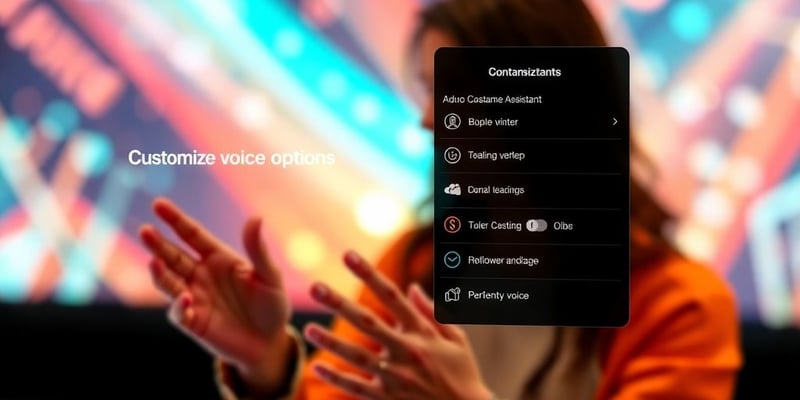
Privacy Concerns with Voice Assistants
Voice assistants are becoming part of everyday life, but they bring up some real privacy issues. These devices are always listening, which means they collect a lot of personal data. This data helps make the assistant smarter and more personalized, but it also raises questions about how much privacy we're giving up. Companies need to be super clear about what data they're collecting and why. If they aren't, people might start to wonder if their personal info is being used for more than just making a better assistant.
Data Collection and User Consent
When it comes to collecting data, getting user consent is key. People are generally okay with sharing their data if they know exactly how it's going to be used. According to research, a lot of people are willing to share their info for a personalized experience, as long as companies are upfront about it. But when data is shared with third parties, people start to get uneasy. So, companies need to make sure they're transparent and that users know what they're agreeing to.
Building Trust with Transparency
Trust is a huge part of getting people to use voice assistants. If companies want users to feel comfortable, they need to be open about their data practices. This means having clear privacy policies and making sure users know what’s happening with their data. By doing this, companies can build a solid relationship with their users, which makes people more likely to stick around. In the end, it's all about finding the right balance between giving people a personalized experience and keeping their data safe.
Enhancing User Experience Through Voice Customization

Creating a Unique User Profile
Personalizing your digital assistant's voice isn't just about picking a cool accent or a celebrity sound-alike. It's about building a unique user profile that reflects your preferences and habits. Imagine your assistant knowing you so well it can anticipate your needs. This level of customization transforms a simple tool into a personal companion.
- Set preferences for voice tone and pitch.
- Choose from various language options.
- Adjust the assistant's speed to match your pace.
Integrating Voice with Daily Routines
Your digital assistant can become an integral part of your daily life. By customizing its voice, you make it more relatable and engaging. Whether it's waking you up with a gentle reminder or setting the mood with your favorite tunes, a personalized voice can make these interactions feel more natural.
- Set up morning routines with personalized greetings.
- Use voice commands to control smart home devices.
- Schedule reminders and appointments with ease.
Voice customization can make daily interactions feel less like talking to a machine and more like chatting with a friend.
Feedback and Continuous Improvement
A key part of personalization is feedback. Let your assistant know what works and what doesn't. This way, it can learn and improve over time. Think of it as a two-way street where you and your assistant grow together.
- Provide feedback on voice interactions.
- Update preferences regularly to refine your experience.
- Encourage your assistant to suggest improvements.
Incorporating recent advancements in AI technology allows digital assistants to evolve, making them not just tools, but partners in managing everyday tasks. The more you personalize, the more efficient and enjoyable your experience becomes.
The Future of Voice Personalization
Trends in Voice Technology
Voice technology is evolving rapidly, with a focus on more personalized experiences. Imagine a world where your digital assistant knows your preferences so well that it can predict your needs before you even ask. This is where we are headed. Voice assistants are becoming smarter and more intuitive, adapting to users' unique habits and preferences. With advancements in AI, these assistants will soon offer even more tailored interactions, making everyday tasks smoother and more efficient.
Innovations in AI and Machine Learning
AI and machine learning are the driving forces behind the next wave of voice personalization. These technologies are enabling devices to learn from user interactions, improving their ability to provide relevant suggestions and solutions over time. Expect to see innovations such as improved natural language processing, which will allow for more natural and fluid conversations with your digital assistant. This not only enhances user experience but also opens up new possibilities for how voice technology can be integrated into our daily lives.
The Impact on Consumer Behavior
As voice personalization becomes more sophisticated, it's likely to change how we interact with technology. Consumers will expect more from their devices, demanding not just functionality but also a seamless, personalized experience. This shift could lead to a change in search behavior, with more people relying on voice commands rather than traditional text-based searches. Additionally, as privacy and security features improve, users will feel more comfortable sharing personal data, further enhancing the personalized experience. In the near future, voice assistants will not only be a tool for convenience but also a trusted companion in our digital lives.
Conclusion
Changing the voice of your digital assistant is more than just a fun tweak; it's about making your tech feel like it's truly yours. Whether you're switching to a voice that sounds like your favorite celebrity or just one that's easier on the ears, it's a simple way to add a personal touch to your daily interactions. Plus, with so many options out there, you can keep experimenting until you find the perfect fit. So go ahead, dive into those settings, and make your digital assistant a little more "you." It's a small change that can make a big difference in how you connect with your technology every day.
Frequently Asked Questions
How can I change the voice of my digital assistant?
To change the voice of your digital assistant, go to the settings on your device, find the voice options, and select a new voice from the available choices.
Why should I personalize my digital assistant's voice?
Personalizing your assistant's voice can make interactions more enjoyable and tailored to your preferences, enhancing your overall experience.
Are there different types of voices available for digital assistants?
Yes, digital assistants often offer a variety of voice options, including different accents, languages, and even celebrity voices.
How does voice personalization affect my privacy?
Voice personalization requires some data collection to function properly. Always check the privacy settings and policies to understand how your data is used.
Can I revert back to the original voice after changing it?
Yes, you can usually switch back to the original voice by returning to the voice settings and selecting the default option.
What should I do if I encounter issues with the new voice setting?
If you face problems with the new voice, try restarting your device or checking for software updates. You can also revert to the previous voice if needed.









