Discover the Best Free Text to Video AI Generator of 2025
Save 15%

In 2025, creating videos from text is more accessible than ever. Thanks to AI text-to-video generators, you can turn your words into videos without needing a film crew or fancy equipment. Whether you're looking to make a quick social media post or a detailed training video, these tools have got you covered. The best part? Many of them are free to use, which is perfect if you're on a budget. Let's explore the best free text to video AI generator options available today.
Key Takeaways
- AI text-to-video generators simplify video creation from text.
- Many tools offer free versions with basic features.
- User-friendly interfaces make these tools accessible to everyone.
- Customization options allow for creative flexibility.
- Integration with other platforms enhances functionality.
Understanding AI Text-to-Video Generators
What Are AI Text-to-Video Generators?
AI text-to-video generators are innovative tools that transform written content into visual media. Imagine typing a script or a few descriptive lines and watching as it morphs into a video, complete with visuals and sound. These generators are becoming quite popular, especially for creating things like training videos, marketing clips, and even storytelling films. They're handy for anyone who wants to make a video without diving into complex editing software.
How Do AI Text-to-Video Generators Work?
These tools work by analyzing the text you provide and then generating a video that matches the content. They pull from libraries of stock images, video clips, and soundtracks to build a cohesive story. Some use AI avatars to narrate or act out the scenes, creating a more engaging experience. The process is usually quick, allowing users to produce videos in a matter of minutes. However, while the technology is advanced, it sometimes struggles with pacing and realism, which are areas developers are continually improving.
Benefits of Using AI Text-to-Video Generators
One of the biggest perks of these generators is the time they save. Creating a video from scratch can be a lengthy process, but with AI, you can get results fast. Plus, they make video creation accessible to people without technical skills. Users can easily customize their videos, choosing different templates, avatars, and effects to suit their needs. While there are some limitations, like watermarked outputs in free versions, the ease of use and accessibility make them a valuable tool for both personal and professional projects.
AI text-to-video generators are changing the landscape of content creation, making video production more accessible and efficient for everyone.
Top Features of the Best Free Text to Video AI Generators
User-Friendly Interface and Ease of Use
Creating videos with AI tools shouldn't feel like rocket science. The best text-to-video converters are designed with simplicity in mind. A drag-and-drop interface makes it easy for anyone, even those with zero video editing experience, to create engaging content. These tools often provide guided steps, templates, and intuitive layouts to help users navigate the process without feeling overwhelmed. It's about making video creation as straightforward as writing a document.
Customization Options and Flexibility
Flexibility is key when it comes to video creation. Top-notch AI generators offer a plethora of customization options. Users can tweak everything from text style and color to background music and transitions. Here’s what you can usually adjust:
- Text fonts and colors
- Background images or videos
- Music tracks and sound effects
- Animation styles and transitions
This level of personalization ensures that each video can be tailored to fit specific branding or storytelling needs, making the content truly unique.
Integration with Other Tools and Platforms
In today's digital world, integration is everything. Many AI video generators seamlessly connect with other platforms, allowing for easy sharing and collaboration. Whether it's exporting directly to social media sites or integrating with project management tools, these features help streamline workflows. Some common integrations include:
- Direct upload to YouTube or Vimeo
- Compatibility with social media platforms like Instagram and Facebook
- Integration with cloud storage services such as Google Drive or Dropbox
The real power of these tools lies in their ability to blend with existing digital ecosystems, enhancing productivity and creativity without adding complexity.
Comparing Popular Free Text to Video AI Generators

Synthesia: Leading the Way in AI Video Creation
Synthesia is a top choice for those looking to create professional-grade videos without breaking the bank. It's particularly popular among businesses for its ability to generate high-quality training and explainer videos. The platform offers an intuitive interface, making it accessible even for those with little to no video editing experience. Users can select from a variety of AI avatars and languages, ensuring the video content is both engaging and inclusive.
FlexClip: Ideal for Social Media Content
When it comes to creating snappy, eye-catching content for social media, FlexClip stands out. It's designed to help users quickly turn their ideas into videos that can easily be shared across platforms. FlexClip offers a range of templates and editing tools, allowing for quick customization to fit the specific needs of social media campaigns. For marketers, this is a go-to tool for producing content that resonates with audiences.
Runway: Perfect for Creative Storytelling
Runway offers a suite of tools aimed at creatives who want to push the boundaries of traditional video production. It's perfect for those who are into creative storytelling, providing features that allow for more experimental and artistic video projects. With Runway, users can explore advanced video editing capabilities, making it a favorite among filmmakers and digital artists looking to innovate and express their creativity in new ways.
These AI video generators are reshaping how we approach video content creation. By providing accessible tools for various needs—from corporate training to social media marketing and creative storytelling—they enable users to produce high-quality videos without extensive technical skills. As AI technology continues to evolve, the potential for these tools will only grow, offering even more opportunities for innovation in the video production space.
How to Choose the Best Free Text to Video AI Generator for Your Needs
Assessing Your Video Content Goals
Before diving into the sea of AI video generators, take a moment to think about what you want to achieve with your videos. Are you aiming to create engaging social media clips, informative training videos, or perhaps something more creative like storytelling? Defining your goals upfront will help narrow down your options significantly. Consider the type of content you need and the audience you're targeting. This reflection will guide you in choosing a tool that aligns with your vision.
Evaluating Available Features and Limitations
Not all AI video generators are created equal. Some offer extensive customization options, while others might keep it simple with templates. Here's a quick checklist to keep in mind:
- Does the tool support multiple languages?
- Are there options for customizing the video style and format?
- Is there a watermark on the free version?
- What is the resolution quality of the exported videos?
Understanding these features will help you weigh the pros and cons of each tool. For instance, if you're looking for a generator for creative storytelling, make sure it offers flexibility in design and narrative structure.
Considering User Reviews and Feedback
User feedback can be a goldmine of information. Look for reviews and testimonials from people who have used the tool. They can provide insights into the user experience, reliability, and support offered by the software. Sometimes, the best advice comes from those who have already walked the path you're about to take.
"Choosing the right AI text-to-video generator can transform your content creation process, making it both efficient and enjoyable."
In summary, choosing the right AI text-to-video generator involves a mix of understanding your goals, evaluating the tool's features, and listening to user experiences. By doing so, you can find a tool that not only meets your needs but also enhances your video creation journey.
Maximizing the Potential of Free Text to Video AI Generators
Tips for Creating Engaging Video Content
Creating engaging video content with AI tools can be a game-changer. Here’s how you can get the most out of these generators:
- Start with a strong script: Your video is only as good as its script. Use clear, concise language and focus on delivering a strong message.
- Use multimedia wisely: Incorporate stock imagery, B-roll, and background music to enhance the storytelling. These elements can make your video more dynamic and engaging.
- Experiment with pacing: Keep your audience hooked by varying the speed at which scenes change. Too slow, and you’ll lose them; too fast, and it might be overwhelming.
Common Pitfalls to Avoid
Even with the best tools, there are common mistakes to watch out for:
- Overloading with effects: It’s tempting to use every feature available, but too many effects can clutter your video and distract from the message.
- Ignoring feedback: Always ask for feedback and be open to making changes. Fresh eyes can spot issues you might have missed.
- Forgetting the audience: Tailor your content to the audience’s interests and preferences. What works for one group might not work for another.
Remember: The goal is to create content that resonates with your audience, not just to showcase technology.
Leveraging AI for Creative Storytelling
AI tools are not just about automation; they’re about creativity, too. Here’s how you can use them to tell better stories:
- Try different styles: Use AI to experiment with different video styles, from animations to live-action.
- Personalize content: Some AI tools allow for customization, making it possible to tailor videos to specific audiences.
- Explore new formats: Don’t be afraid to try new video formats that might suit your story better.
By following these tips, you can discover how to leverage AI video generators to create high-quality video content that stands out.
Future Trends in AI Text-to-Video Technology
Advancements in AI Video Editing
AI video editing is about to get a whole lot smarter. Imagine software that knows exactly where to cut a scene or which effects to add, all based on the mood of the video. While AI already helps with basic edits, future versions will likely handle more complex tasks. We might see AI that can automatically adjust video pacing, making sure viewers stay hooked from start to finish. This means less manual tweaking and more time for creativity.
The Role of AI in Personalized Video Content
Personalization is king, and AI is taking it to the next level. Picture this: every viewer gets a slightly different version of a video tailored just for them. AI can analyze user preferences and tweak videos accordingly, whether it’s changing the music, altering the visuals, or even adjusting the script. This kind of personalization will make videos more engaging and relevant, turning passive viewers into active participants.
Predictions for the Future of AI Video Generators
Looking forward, AI video generators will become even more intuitive and accessible. They’ll be able to create high-quality videos with minimal input, making them perfect for everyone from amateur creators to big brands. We’re talking about tools that can turn a simple text prompt into a cinematic experience. As AI continues to evolve, expect these tools to offer more features while becoming easier to use. The future is bright for AI video technology, and it’s just getting started.
As AI continues to evolve, expect these tools to offer more features while becoming easier to use. The future is bright for AI video technology, and it’s just getting started.
Case Studies: Success Stories Using Free Text to Video AI Generators

Corporate Training and Internal Communications
In the corporate world, communication is key, but it can also be a huge time drain. Synthesia has stepped in to make things a whole lot easier. Companies are now using it to transform lengthy training manuals and updates into engaging videos. These videos are not only quicker to produce but also more engaging for employees. Imagine turning a 50-page document into a 5-minute video. That's a game-changer for onboarding and ongoing training. Employees get the info they need without the yawns.
Social Media Marketing Campaigns
When it comes to social media, content is king, and video content reigns supreme. Brands are tapping into AI tools like FlexClip to churn out eye-catching videos for platforms like Instagram and TikTok. These tools allow marketers to create dynamic content without a hefty budget or a full production crew. The result? Higher engagement rates and a more vibrant online presence. It's like having a mini Hollywood studio at your fingertips.
Creative Storytelling and Filmmaking
For storytellers and filmmakers, AI video generators like Runway are opening new doors. These tools are perfect for crafting unique narratives without the traditional constraints of filmmaking. Whether it's an indie film or a digital short, creators can experiment with styles and visuals in ways that were previously out of reach. It's all about unleashing creativity without breaking the bank.
AI text-to-video tools are revolutionizing how we approach video content across various fields. They're not just for big corporations or tech-savvy individuals anymore; they're accessible to everyone, making video creation as simple as writing a blog post.
Conclusion
So, there you have it, folks. The world of AI text-to-video generators is buzzing with possibilities, and 2025 is shaping up to be a year full of innovation. Whether you're a content creator, a marketer, or just someone curious about the tech, there's something out there for you. These tools are making video creation more accessible than ever, even if you're not a tech wizard. Sure, some free versions might have their quirks, like watermarks or limited features, but they still offer a great starting point. As AI continues to evolve, who knows what we'll be able to create next? It's an exciting time to dive into the world of AI video, so why not give it a shot? You might just find the perfect tool to bring your ideas to life.
Frequently Asked Questions
Are there any free AI text-to-video generators available?
Yes, there are free AI text-to-video generators, but they usually have limited features like watermarks or lower video quality. Paid versions offer more advanced options.
Which AI tool is best for making social media and YouTube videos?
FlexClip is great for creating quick and engaging videos for social media and YouTube. It offers easy-to-use templates and a library of stock media.
Can AI tools be used for creative storytelling?
Absolutely! Tools like Runway, Veo 2, and Sora are perfect for creative storytelling. They allow you to turn text into imaginative and cinematic videos.
What kinds of videos can I make with AI text-to-video tools?
You can create explainer videos, training materials, marketing content, social media clips, and even animated stories using AI text-to-video converters.
Do AI text-to-video tools support multiple languages?
Many AI text-to-video tools support multiple languages, making them versatile for various users around the world.
How do I choose the right AI text-to-video tool for my needs?
Consider your video goals, evaluate the features each tool offers, and read user reviews to find the best fit for your needs.









