Create Stunning Music with Free AI Voice Cover Generators: Your Guide to the Best Tools
Save 15%

Ever thought about making your own music covers but didn't know where to start? Well, you're in luck! With free AI voice cover generators, you can create amazing tunes without breaking the bank. These tools let you swap out original vocals with AI-generated ones, opening up a whole new world of musical creativity. Whether you're a pro or just messing around, these generators make it easy to experiment with different sounds and styles.
Key Takeaways
- AI voice cover generators let you replace vocals in songs with AI voices easily.
- You don't need any music skills to start creating your own AI covers.
- There are many free tools available, but some features might be limited.
- Always check copyright rules if you plan to use covers commercially.
- AI technology in music is evolving fast, with new features emerging regularly.
Understanding Free AI Voice Cover Generators
What Are AI Voice Covers?
AI voice covers are an exciting blend of technology and music, allowing users to recreate songs using computer-generated voices. These tools use AI voice generators to replicate the vocal style of famous artists or even create entirely new voices. Imagine listening to a classic tune sung by a different artist or even a fictional character. It’s like a musical remix but with voices!
How Do AI Voice Cover Generators Work?
These generators work by analyzing the vocal patterns of original tracks and using AI to synthesize new vocals. The process involves feeding the AI system with audio samples, which it then uses to learn and mimic the nuances of the original singer’s voice. The result? A new version of the song that sounds like it’s sung by the selected voice model. This technology often employs neural networks to ensure the output is as realistic as possible.
Benefits of Using AI Voice Cover Generators
There are several benefits to using these innovative tools:
- Creative Freedom: Create covers with any voice, be it a celebrity or a custom model.
- Cost-Effective: No need to hire professional singers or rent studio time.
- Endless Possibilities: Experiment with different styles and genres without any limitations.
AI voice cover generators are revolutionizing the way we think about music production, making it accessible to everyone with a computer and an idea. Whether you’re a hobbyist or a professional, these tools open up a world of possibilities.
Top Free AI Voice Cover Tools to Explore
Overview of Popular Tools
When it comes to creating AI voice covers, there's no shortage of tools out there. But not all of them are created equal. Here are some of the top free AI voice cover tools you should definitely check out:
- TopMediai: A favorite among users, TopMediai offers a user-friendly interface and a wide range of voice models to choose from. It's perfect for anyone wanting to create covers that sound like their favorite artists.
- Covers.ai: Although primarily a paid service, Covers.ai offers some free features that are worth exploring. It provides diverse voice models and customization options, making it a great choice for beginners.
- Media.io: Known for more than just AI voice covers, Media.io is an all-in-one platform for editing audio, video, and images. However, its free features are somewhat limited.
Features to Look For
When choosing an AI voice cover tool, certain features can make your experience much smoother and more enjoyable:
- Real-Time Previews: Being able to hear changes instantly is a big plus.
- Custom Voice Creation: Some tools allow you to record your own voice, offering a unique twist to your covers.
- Advanced Voice Enhancement: Look for tools that enhance audio quality for the best results.
User Reviews and Feedback
User feedback is crucial when deciding on a tool. Here’s what users are saying:
- TopMediai: Users love the easy-to-use interface and the ability to create covers that sound like popular artists. However, some mention that the voice training can take a bit of time.
- Covers.ai: Praised for its customization options, though the quality can vary depending on the settings.
- Media.io: While it offers a lot of features, some users find the free version's limitations frustrating.
Exploring these tools can open up endless possibilities for your music projects. Whether you're a beginner or a seasoned pro, there's something here for everyone. Dive into these platforms and discover the perfect tool to bring your musical vision to life.
For a more detailed review of these tools, including audio samples, check out our discover three top AI voice generators.
Step-by-Step Guide to Creating AI Voice Covers

Choosing the Right Tool
When you're diving into the world of AI voice covers, picking the right tool is your first step. Not all tools are created equal, so you'll want to consider what each offers. Some platforms might give you a wide range of voice models, while others focus on ease of use. Think about what matters most to you—do you want a simple interface, or are you looking for advanced customization features?
Here's a quick checklist to help:
- Voice Variety: Does the tool offer a range of voices? Can you choose from celebrities or custom voices?
- User Interface: Is it easy to navigate? Can beginners jump right in without a steep learning curve?
- Additional Features: Are there any extra features like real-time previews or voice enhancements?
Uploading Your Audio
Once you've settled on a tool, it's time to upload your audio. This step is usually straightforward. Most platforms will allow you to drag and drop your file or select it from your device. Make sure your audio file is in a compatible format, like MP3 or WAV, to avoid any hiccups.
- File Size Limits: Check if there are any restrictions on the file size or length.
- Supported Formats: Ensure your audio file is in the right format.
- Quality Check: Before uploading, make sure your audio is clear and free from background noise.
Customizing Your Cover
Now comes the fun part—customizing your cover. This is where you can really let your creativity shine. Whether you want to change the pitch, speed, or even add effects, most tools offer a range of options. Some platforms even let you tweak the lyrics or instrumentals for a truly unique cover.
- Voice Modulation: Adjust the pitch or tone to match your vision.
- Effects: Add reverb or echo for a different vibe.
- Preview and Edit: Always preview your changes before finalizing to ensure it sounds just right.
Creating AI voice covers is a blend of art and technology. With the right tool and a bit of creativity, you can transform any song into a personalized masterpiece.
For more on how to create AI cover songs for free, explore the options available with various AI song cover generators.
Tips for Maximizing Your AI Voice Cover Experience

Enhancing Audio Quality
When you're working on AI voice covers, audio quality is key. Start by ensuring your original audio is clear and free from background noise. Use a decent microphone if you're recording at home. If you're using a pre-recorded track, choose the highest quality file available. Consider using software to clean up any unwanted sounds or to balance audio levels. This step is crucial because the AI's output is only as good as the input it receives.
Experimenting with Different Voices
Don't be afraid to try out various voice models. Many platforms offer a wide range of voice options, from famous celebrities to unique character voices. This flexibility allows you to find the perfect match for your song. You might discover that a voice you hadn't considered adds a surprising twist to your cover. Also, try combining voices for duets or choruses to create a richer sound.
Avoiding Common Pitfalls
Creating AI voice covers can be fun, but there are a few common mistakes to watch out for:
- Ignoring Licensing: Always check if the song you're covering is free to use. Some tracks might have restrictions.
- Overloading Effects: While it's tempting to add lots of effects, too many can distort the final product.
- Skipping Previews: Always listen to a preview before finalizing. This helps catch any errors or adjustments needed.
Remember, the goal is to create something that sounds great and is enjoyable to listen to. Taking the time to refine your process will pay off in the end.
Legal Considerations for Using AI Voice Covers
Understanding Copyright Issues
When diving into the world of AI voice covers, one of the first things to grasp is the complex landscape of copyright law. AI-generated music covers are not automatically free from copyright concerns. While the AI-generated voice itself might not infringe on copyright, the underlying song's melody, lyrics, and composition still hold copyright protection. It's crucial to secure the necessary permissions if you plan to use these covers commercially.
Commercial Use Guidelines
When considering commercial use, understanding the licensing agreements is key. Here are some steps to ensure you're on the right track:
- Identify the Copyright Holder: Before using an AI cover commercially, identify who holds the rights to the original song.
- Seek Permissions: Contact the copyright holder to obtain permission for commercial use. This might involve negotiating a licensing fee.
- Review Platform Policies: Some AI cover platforms have specific policies regarding commercial use. Make sure to read and understand these terms.
Ethical Considerations
Beyond the legalities, ethical considerations play a significant role in using AI voice covers. The technology's ability to mimic real voices can lead to ethical dilemmas, particularly in the realm of consent and representation.
- Consent: Ensure that any voices used have given consent, especially if they are recognizable or belong to a living person.
- Representation: Be mindful of how AI covers might misrepresent or mislead audiences, especially when using voices of public figures.
As AI technology advances, the line between innovation and infringement can blur. It's vital to stay informed and considerate of both legal and ethical boundaries. Voice cloning raises significant legal concerns, particularly regarding privacy violations when done without consent. It can also lead to defamation and the spread of misinformation through deepfake audio, highlighting the need for awareness of rights and legal implications surrounding this technology.
Future Trends in AI Voice Cover Technology
Advancements in AI Technology
Artificial Intelligence is making waves in the music industry, particularly in the realm of AI voice covers. With ongoing advancements, AI is becoming more sophisticated, allowing for more realistic and expressive voice recreations. Expect AI to mimic human nuances with greater accuracy, making covers almost indistinguishable from the real thing. As Advancements in Natural Language Processing continue, these improvements will further enhance voice interactions, providing more contextually relevant and accurate renditions.
Emerging Tools and Features
New tools are constantly being developed, offering features that were previously unimaginable. From real-time voice modulation to multi-track recordings, the possibilities are expanding. Users can now enjoy:
- Interactive interfaces that simplify the creation process.
- AI-driven suggestions for optimizing song modifications.
- Custom voice models that allow for personalized voice covers.
These innovations make it easier for both novices and seasoned creators to produce high-quality covers with minimal effort.
Impact on the Music Industry
AI voice cover technology is reshaping the music landscape. It offers artists new ways to engage with their audience and explore creative possibilities. The technology also poses questions about authenticity and originality in music. As AI-generated music becomes more prevalent, the industry must navigate these challenges and opportunities. This evolution presents both challenges and opportunities, particularly for investors looking to capitalize on emerging trends in AI voice technology.
The future of music is being rewritten by AI, where creativity meets technology to form a harmonious blend of innovation.
Wrapping It Up
So there you have it, folks! AI voice cover generators are a game-changer for music lovers and creators alike. Whether you're just messing around for fun or aiming to produce something more polished, these tools make it super easy. You don't need to be a tech wizard or a music pro to get started. Just pick a tool, upload your track, and let the AI do its magic. Sure, some features might be limited if you're sticking with the free versions, but there's still plenty you can do. So why not give it a shot? Dive in, experiment, and who knows, you might just create the next viral hit!
Frequently Asked Questions
What are AI voice covers?
AI voice covers are versions of songs where the original vocals are replaced with voices generated by artificial intelligence. These AI-generated voices can mimic real singers or create entirely new vocal styles.
Can I use AI voice covers for free?
Yes, there are several free tools available for creating AI voice covers, such as TopMediai and Musicfy. However, free versions may have limitations like shorter audio lengths or fewer customization options.
Do I need to know music to use AI voice cover tools?
No, you don't need any musical skills to use AI voice cover generators. They are designed to be user-friendly, allowing anyone to create covers by simply uploading a song and choosing a voice.
Are AI music covers copyright-free?
AI music covers are not automatically copyright-free. While the AI-generated vocals are original, the melody and lyrics of the song are still protected by copyright laws. Always check for permissions if you plan to use covers commercially.
Can I make AI covers with my own voice?
Yes, many platforms allow you to create a custom voice model by uploading recordings of your voice. This lets you generate AI covers that sound like you.
How long does it take to create an AI voice cover?
The time it takes to create an AI voice cover can vary. Some tools offer real-time processing, while others might take a few minutes to hours, depending on the complexity of the task and the tool used.









