Create Stunning Animations with an AI Animated Video Generator from Text Free!
Save 15%

Ever thought about bringing your text to life with animations? Well, now you can! Thanks to AI animated video generators, it's easier than ever to create stunning animations from text for free. These tools are perfect whether you're a newbie or a pro, making it simple to transform your ideas into engaging visuals. Let's dive into how these AI tools work and how you can start creating your own animated videos today.
Key Takeaways
- AI animated video generators can turn text into animations easily.
- These tools are accessible to everyone, no animation skills needed.
- Free options are available, though they might have limitations.
- Customizing animations helps in making them unique and personal.
- AI tools save time and resources in video creation.
Understanding AI Animated Video Generators
What is an AI Animated Video Generator?
AI animated video generators are tools that transform written content into dynamic animations. These tools use advanced algorithms to interpret text and produce engaging visuals, making it easier for creators to generate videos without extensive animation skills. AI video generators provide an easy and cost-effective way to create videos, simplifying the traditionally complex process.
How AI Transforms Text into Animation
The process begins when you input a script or idea into the generator. The AI analyzes the text to understand the context, tone, and key elements. It then selects appropriate visuals, animations, and transitions to match the narrative. Often, these tools let you customize aspects like color schemes, characters, and music, ensuring the final product aligns with your vision. Here's a quick look at the steps:
- Input your text or idea.
- Customize visual elements and styles.
- Generate the animation.
- Review and make adjustments as needed.
Benefits of Using AI for Animation
Using AI for animation comes with several perks:
- Time-Saving: Automates the animation process, reducing the time needed to create videos.
- Cost-Effective: Eliminates the need for expensive animation software or hiring professionals.
- User-Friendly: Designed for users with varying skill levels, from beginners to experts.
AI animation tools are a game-changer for content creators, allowing them to produce high-quality videos quickly and efficiently. With these tools, even those new to animation can create professional-looking videos that captivate audiences.
How to Create Stunning Animations from Text
Step-by-Step Guide to Using AI Tools
Creating animations from text with AI tools is surprisingly straightforward. Here's a simple process to follow:
- Select Your AI Tool: Choose a tool that fits your needs. Many online platforms offer free trials, so start exploring!
- Input Your Text: Enter the script or text you want to animate. Be clear and concise to ensure the AI understands your vision.
- Customize Your Animation: Adjust settings like animation style, voiceover options, and background music. Some tools even let you add your brand's colors and logos.
- Preview and Edit: Watch a preview of your animation. Make necessary tweaks to timing, transitions, or any other details.
- Export and Share: Once satisfied, export your animation. Share it directly on social media or download it for later use.
Tips for Crafting Engaging Scripts
A great animation starts with a strong script. Here are some tips:
- Keep It Short and Sweet: Aim for concise messages. Long-winded scripts can lose your audience's attention.
- Use Simple Language: Avoid complex words. Your audience should easily understand the content.
- Add a Call to Action: Encourage viewers to take a specific action, like visiting a website or subscribing to a channel.
A well-crafted script is the backbone of any successful animation. It guides the flow and ensures your message is delivered effectively.
Customizing Your Animated Videos
Personalizing your animation can make a huge difference. Here’s how you can do it:
- Choose the Right Style: Whether it's cartoonish or professional, pick a style that aligns with your message.
- Incorporate Your Branding: Add logos, color schemes, and fonts that represent your brand.
- Adjust the Pace: Experiment with the speed of animations to match the tone of your message.
By following these steps and tips, you can transform plain text into engaging animations that captivate and inform your audience. Get started today and watch your ideas come to life in a whole new way!
Exploring Free AI Animation Tools

Top Free AI Animated Video Generators
In the world of animation, finding tools that are both effective and free can be a game-changer. Several free AI animated video generators are available that let you transform text into animations without breaking the bank. Here are some of the top contenders:
- Kaiber: This tool is known for its ability to turn text descriptions into animations quickly, making it a favorite among creators who want to visualize their ideas.
- Renderforest: Offers a wide variety of styles and templates, making it easy to generate anything from explainer videos to promotional content.
- Simplified's Text to Animation: This tool automates the creation of visuals, allowing users to produce captivating videos without needing animation skills.
Features to Look for in Free Tools
When selecting a free AI animation tool, it's essential to consider what features are most important for your project. Here's what you might want to look for:
- Customization Options: The ability to personalize elements like color palettes, backgrounds, and animation styles is crucial for making your video unique.
- Ease of Use: A user-friendly interface can save you time and headaches, especially if you're new to animation.
- Library of Templates: A diverse range of templates can help you find the perfect backdrop for your story, whether it's a bustling cityscape or a tranquil countryside.
Limitations of Free Animation Software
While free tools are fantastic, they come with their own set of limitations. Here's what you might encounter:
- Limited Features: Often, free versions of software offer fewer features than their paid counterparts. You might find yourself missing out on advanced customization or higher-quality exports.
- Watermarks: Many free tools add watermarks to your finished product, which can be a downside if you're aiming for a professional look.
- Restricted Export Options: Some free tools limit the resolution or format of the final video, which can impact the quality or usability of your animation.
Exploring free AI animation tools can be a great way to get started without a hefty investment. However, understanding their limitations will help you make the most of what they offer.
Enhancing Your Videos with AI Animation
Adding Voiceovers and Music
Adding voiceovers and music can really make your videos pop. Voiceovers give your animations a personal touch, making them more relatable. When choosing music, think about the mood you want to set. Is it upbeat, serious, or maybe a bit mysterious? AI tools can help you match the right voice tone and music to your animation's theme. Here's a simple way to do it:
- Choose a voiceover that fits your video’s style.
- Select background music that complements the animation.
- Use AI tools to sync the audio perfectly with the visuals.
Incorporating Brand Elements
Incorporating brand elements into your animations helps in maintaining consistency across your animated videos. Think about using your brand's colors, logos, and fonts. AI tools make it easy to customize these elements, ensuring that your brand identity is clear. Here’s how you can do it:
- Use your brand's color palette throughout the video.
- Include your logo in strategic places.
- Choose fonts that reflect your brand’s personality.
Optimizing for Social Media
Optimizing your animations for social media is crucial. Different platforms have different requirements, so it's important to tailor your videos accordingly. AI tools can help resize and reformat your videos for each platform. Here’s a quick checklist:
- Adjust video dimensions for specific platforms like Instagram or Facebook.
- Add captions to make your videos accessible.
- Use eye-catching thumbnails to attract viewers.
AI animation tools simplify the process of enhancing videos, making it easier to create content that stands out on any platform.
Success Stories: AI Animation in Action

Case Studies of AI Animation
AI animation is making waves across various industries. For instance, marketing teams have been using AI tools to create promotional videos that captivate audiences. One notable case is a startup that used AI animation to produce a series of explainer videos. These videos not only clarified complex concepts but also increased user engagement by 30%. Similarly, an educational institution adopted AI animation to develop interactive learning modules, resulting in improved student performance and retention.
Testimonials from Satisfied Users
Users from different sectors have shared their positive experiences with AI animation. Andrew, a travel vlogger, mentioned how AI tools have streamlined his video production process, allowing him to create stunning intros quickly. Paul, a DIY YouTuber, praised the simplicity and effectiveness of AI-generated videos in enhancing his marketing efforts. Laura, a beauty vlogger, found the templates easy to use and appreciated the professional quality of the final product.
Impact on Marketing and Education
The impact of AI animation on marketing and education is significant. In marketing, AI animation tools help brands stand out by transforming key messages into engaging stories. This approach not only grabs attention but also builds a stronger connection with the audience. In education, AI animation has revolutionized content delivery, making learning more interactive and enjoyable. Institutions using AI tools have reported higher engagement rates and better learning outcomes.
AI animation is not just a tool; it's a game-changer for content creators and educators alike. By automating complex processes, it opens up new possibilities for creativity and innovation.
In the entertainment industry, companies like Disney are leveraging AI to overcome challenges in animation and personalization. This technology is enabling them to produce high-quality content more efficiently, setting a new standard in the industry.
Future Trends in AI Animated Video Generation
Advancements in AI Technology
AI technology is moving at a breakneck pace. Just recently, OpenAI launched Sora, a groundbreaking AI model for video generation. This was a huge leap in AI video tech for 2024. AI models are getting smarter and more efficient, making animation creation faster and more accessible. Expect to see AI tools that can create more complex animations with less input from users. These tools will likely offer real-time feedback, making it easier to tweak animations on the fly.
Predictions for the Animation Industry
The animation industry is on the brink of a major transformation. As AI tools become more sophisticated, traditional animation methods might take a backseat. We'll probably see a rise in freelance animators using AI tools to produce high-quality content without the need for big studio budgets. This democratization of animation could lead to a surge in unique and diverse animated content, giving rise to new styles and storytelling techniques.
How AI is Shaping Content Creation
AI is not just a tool; it’s becoming a collaborator in the creative process. It helps creators experiment with different styles and formats without the usual constraints. AI-driven animations can adapt to various platforms, ensuring content is optimized for everything from social media to full-length features. This flexibility is crucial as creators look to engage audiences across multiple channels. AI is making it possible to push the boundaries of traditional animation, enabling creators to bring their wildest ideas to life with ease.
The future of animation is not just about technology; it's about creativity unleashed. As AI continues to evolve, it will empower creators to tell stories in ways we never thought possible.
Troubleshooting Common Issues with AI Animation
Creating animations using AI is a fantastic way to bring your ideas to life, but sometimes things don't go as smoothly as planned. Here are some common problems you might encounter and how to fix them.
Solving Rendering Problems
Rendering issues can be a real headache. Animations might not render properly due to software glitches or hardware limitations. Here are some steps to troubleshoot:
- Check System Requirements: Make sure your computer meets the minimum requirements of the animation software. Insufficient RAM or an outdated graphics card can cause rendering issues.
- Update Software: Ensure your animation software is up-to-date. Developers often release patches to fix bugs that might affect rendering.
- Simplify the Project: Try reducing the complexity of your animation. Too many effects or high-resolution assets can overwhelm your system.
Improving Animation Quality
Sometimes, the final animation doesn't match your expectations in terms of quality. Here’s how you can address this:
- Optimize Settings: Adjust the settings for resolution and frame rate to ensure the output is crisp and smooth.
- Use High-Quality Assets: Employ high-resolution images and sound files to avoid pixelation and audio distortion.
- Leverage AI Tools: Some AI tools offer features to enhance quality, like noise reduction and color correction.
Dealing with Software Bugs
Software bugs can disrupt your creative flow. Here’s how to manage them:
- Report Bugs: If you encounter a bug, report it to the software developers. This helps them fix issues in future updates.
- Look for Workarounds: Search online forums or communities for temporary solutions or patches.
- Backup Your Work: Regularly save your project to avoid losing progress if the software crashes.
Remember, even the best tools can have hiccups. Being patient and methodical in troubleshooting can save you a lot of time and frustration.
Maximizing Creativity with AI Animation
Exploring Different Animation Styles
AI animation tools open up a world of possibilities when it comes to exploring different styles. From classic 2D animations to more complex 3D renderings, the variety is vast. You can dive into retro pixel art, experiment with minimalist designs, or even create lifelike animations. The flexibility of AI means you can switch styles effortlessly, allowing your creativity to flow without boundaries.
Collaborating with AI for Unique Content
Working with AI can feel like having a creative partner by your side. You input your ideas, and the AI helps shape them into something tangible. It can suggest improvements or provide inspiration through examples of similar work, making the creative process smoother. This collaboration can lead to unique content that stands out, blending human creativity with AI's structured approach to break down complex ideas into manageable tasks.
Pushing the Boundaries of Traditional Animation
With AI, you're not confined to traditional animation rules. You can experiment with timing, transitions, and effects that might be too time-consuming to achieve manually. AI tools offer features like real-time previews and easy customization, so you can tweak and adjust without hassle. This means more time for innovation and less time spent on technical details.
AI animation tools are like a playground for creativity. They give you the freedom to try new things, fail, and try again, all without the pressure of traditional animation constraints. Whether you're a seasoned animator or just starting out, AI can help you push the boundaries and bring your visions to life in ways you never imagined.
Wrapping It Up
So there you have it! With AI animated video generators, creating animations from text is no longer a daunting task. You don't need to be a tech wizard or have a big budget to make something that looks professional. Just type in your text, tweak a few settings, and let the AI do its thing. It's fast, it's easy, and it's a game-changer for anyone looking to add a bit of flair to their content. Whether you're a small business owner, a content creator, or just someone who loves playing around with new tech, this tool can help you bring your ideas to life. Give it a shot and see what you can create!
Frequently Asked Questions
What is an AI Animated Video Generator?
An AI Animated Video Generator is a tool that uses artificial intelligence to turn written text into animated videos. It's designed to make creating animations easy for everyone, even if you have no experience.
How does AI turn text into animation?
AI analyzes the text you provide and matches it with visuals, sounds, and animations to create a video. It uses smart algorithms to understand the context and make everything look smooth and professional.
What are the benefits of using AI for animation?
Using AI for animation saves time and effort because it automates the process. You don't need to be an expert to create high-quality videos, and it can help bring your ideas to life quickly.
Can I make animations from text online?
Yes, you can use online AI tools to convert text into animations. Just enter your text, choose a template, and the AI will generate a video for you.
Is it possible to customize AI-generated animations?
Absolutely! You can change the style, add your own images or sounds, and adjust the animations to fit your needs. This way, you can make the video truly yours.
Are there free AI animation tools available?
Yes, there are free AI animation tools available that offer basic features. Some may have premium options for more advanced capabilities.









